For Amana Ntw4516Fw3 troubleshooting, if the washer is not working properly, you can reset the control panel by unplugging the washer for a minute. If the washer is hard-wired, you can turn off the breaker at the home electrical panel for a minute and then turn it back on.
Other common issues with the Amana washer include not spinning or agitating, not washing, and abnormal sounds during the wash cycle. We will discuss some common Amana Ntw4516Fw3 troubleshooting tips, including how to diagnose and fix these issues, and provide some helpful resources such as videos and manuals to assist you in resolving your Amana washer’s problems.
Resetting Your Amana Washer
Resetting your Amana washer can be done by unplugging the unit for a minute and plugging it back in, or by turning the breaker off at the home electrical panel that powers the washer and turning it back on after a minute.
For further Amana NTW4516FW3 troubleshooting, you can run diagnostics on your washer or check if the drive motor is running and power is reaching it.
Using An Outlet
If your Amana NTW4516FW3 washer is plugged into an outlet, you can easily reset it by following these steps:
- Unplug the washer from the outlet.
- Wait for one minute.
- Plug the unit back in.
This brief pause will allow your washer to reset its control panel, and it should start operating normally once you plug it back in.
Turning Off The Breaker
If your washer is hard-wired to the power supply, you can reset it by turning the breaker off at the home electrical panel. Here’s how you can do it:
- Locate the breaker that powers the washer, and turn it off.
- Wait for one minute.
- Turn the breaker back on.
This will accomplish the same reset as unplugging the washer from the outlet. Once you turn the breaker back on, your Amana washer should operate normally.
Conclusion
Resetting your Amana washer can often fix minor issues and save you the trouble of needing to call for help. If your washer still isn’t working properly after you’ve tried these troubleshooting tips, consider reaching out to an Amana technician for additional assistance.
Amana Washer Not Spinning Or Agitating
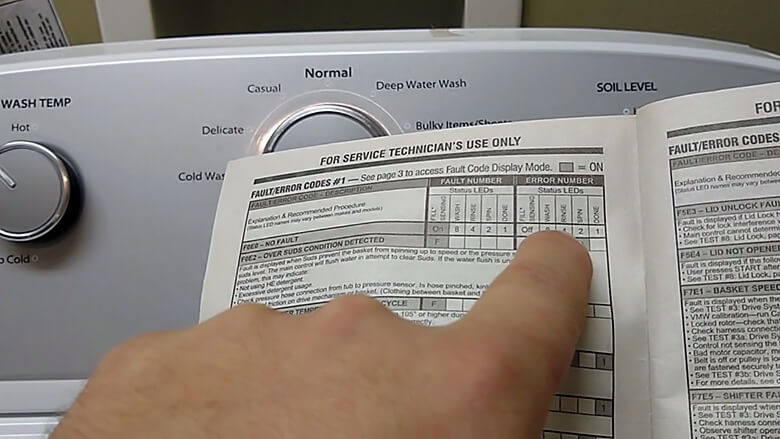
If your Amana NTW4516FW3 washer is not spinning or agitating, first check if the drive motor is running and if power is reaching it. If power is not reaching the drive motor and door latch or lid switch assembly test appropriately with a multimeter, then the main control board is likely to be malfunctioning.
You can also try resetting the washer’s control panel by unplugging it or turning off the breaker for a minute and then turning it on again.
If your Amana washing machine is not spinning or agitating, it can be a frustrating experience. However, before you start worrying about expensive repairs or replacements, there are a few things you can check to troubleshoot the issue yourself. In this section, we will cover some common solutions to fix an Amana washer not spinning or agitating. We will discuss checking the drive motor, testing the lid switch assembly, and checking the main control board.
Checking The Drive Motor
One of the most common reasons for an Amana washer not spinning or agitating is a faulty drive motor. To check if this is the issue, you will need to inspect the motor closely. Firstly, ensure that your washer is not overloaded as this can cause the drive motor to malfunction. Next, run a spin cycle with the washer empty to see if the motor is running or not. If the drive motor is not running, then you may need to replace it. However, if the motor is okay, move on to the next step of the troubleshooting process.
Testing The Lid Switch Assembly
Another reason that your Amana washer may not be spinning or agitating could be a faulty lid switch assembly. The lid switch assembly is an essential safety feature that prevents the washer from running when the lid is open. To test the lid switch assembly, you will need a multimeter. Use the multimeter to test if the switch makes contact when the lid is closed and opens up when the lid is opened. If you observe that the lid switch assembly is malfunctioning, then you may need to replace it.
Checking The Main Control Board
If the drive motor and lid switch assembly work correctly, the final step in Amana Ntw4516Fw3 troubleshooting is to check the main control board. The main control board or electronic control board is responsible for managing the washer’s functions, including the spin and agitate cycle. To check if the main control board is faulty, use a multimeter and check if power is reaching the drive motor. If no power reaches the motor, it’s likely a malfunctioning control board that needs to be replaced.
In conclusion, the Amana washer not spinning or agitating can be due to several reasons such as a faulty drive motor, lid switch assembly, or main control board. By following the steps outlined above and checking each component systematically, you can troubleshoot the issue and fix it yourself in most cases. However, if you are unsure or require professional help, please consult an authorized technician for assistance.
Running Diagnostics On Your Amana Washer
Running diagnostics on your Amana washer is essential for troubleshooting issues with your Amana NTW4516FW3. Try resetting the washer’s control panel by unplugging it for one minute or turning the breaker off for one minute if the washer is hard-wired to the power supply.
Additionally, check if the drive motor is running, lid switch assembly or door latch test appropriately with a multimeter, and the electronic control board is malfunctioning.
Using The Diagnostic Mode Guide
Running diagnostics on your Amana NTW4516FW3 washing machine allows you to troubleshoot issues with your washer. Amana washing machines are equipped with a diagnostic mode that can help you test and diagnose problems with your machine. To access the diagnostic mode, you will need to follow these steps:
- Retrieve your service manual. You can usually find it online by searching with your model number.
- Locate the manual diagnostic mode in the service manual.
- Use the cycle selection dial to navigate the mode.
Performing Manual Tests
Once you have accessed the diagnostic mode, you can perform manual tests to help diagnose potential problems with your washer. Here is a breakdown of the tests you can perform:
| Test | Instructions |
|---|---|
| Lid Lock | Test the lock to ensure it is working correctly. |
| Cold Water Valve | Test the valve to ensure water is flowing correctly. |
| Hot Water Valve | Test the valve to ensure hot water is flowing correctly. |
| Drain Pump | Test the drain pump to ensure it is draining water correctly. |
| Spin and Agitate Functions | Test the spin and agitate functions to ensure they are working correctly. |
| Control Board | Test the control board to ensure it is functioning correctly. |
By using the diagnostic mode and performing manual tests, you can quickly and easily diagnose issues with your Amana NTW4516FW3 washer. It is essential to ensure you have followed the manufacturer’s instructions and safety precautions before performing any tests on your washer. If you are unsure or need further assistance, it is always best to contact an Amana technician for help.
Amana Washer Not Washing
If your Amana NTW4516FW3 washer is not washing, it could be due to a faulty electronic control board, actuator, or gearcase. Check for any malfunctions or consult with an Amana technician for troubleshooting assistance. It may also be helpful to run diagnostics to identify any issues.
If you’re facing issues with your Amana washer not washing, don’t panic. It’s a common problem that can happen due to a variety of reasons. The most common reasons why your Amana washer isn’t washing include a malfunctioning electronic control board, a faulty actuator, or a seized gearcase. In this blog post, we’ll explore these issues and provide some troubleshooting tips to help you resolve them.
Malfunctioning Electronic Control Board
One of the most common reasons why your Amana washer may not be washing is a malfunctioning electronic control board. The control board is responsible for controlling all the functions of your washer, including the wash cycle, water level, spin cycle, and more. If the control board is malfunctioning, it may cause your washer to stop working correctly.
To troubleshoot a malfunctioning electronic control board, follow these steps:
- Unplug your washer from the power outlet for a few minutes.
- Plug the washer back in and restart it to see if the issue is resolved.
- If the problem persists, you may need to replace the electronic control board.
Faulty Actuator
Another common reason why your Amana washer may not be washing is a faulty actuator. The actuator is responsible for shifting the washer’s gearcase between agitation and spin cycles. If the actuator is malfunctioning, your washer may not be able to complete the wash cycle.
To troubleshoot a faulty actuator, follow these steps:
- Inspect the actuator to see if it’s damaged or broken.
- If the actuator appears to be damaged, you’ll need to replace it.
- If the actuator looks fine, you may need to test it using a multimeter to see if there is any electrical continuity.
Seized Gearcase
Finally, a seized gearcase can also cause your Amana washer to stop washing. The gearcase is responsible for driving the agitator and the spin basket during a wash cycle. If the gearcase is seized or has seized bearings, it can cause your washer to stop working correctly.
To troubleshoot a seized gearcase, follow these steps:
- Inspect the gearcase to see if it’s seized or has any damaged bearings.
- If the gearcase is seized or has damaged bearings, you’ll need to replace it.
- If the gearcase looks fine, you may need to test it using a multimeter to see if there is any electrical continuity.
In conclusion, a malfunctioning Amana washer can be frustrating, but it’s not uncommon. By following the troubleshooting tips outlined above, you can quickly diagnose and fix the issue and get your washer back to working order.
Common Problems And How To Fix Them
Amana Ntw4516Fw3 troubleshooting can help with problems such as the washer not spinning or agitating, not washing, or not functioning due to a malfunctioning control board or actuator. Additionally, restarting the control panel can help reset the washer and allow it to function properly.
A professional technician can also offer expert advice and solutions.
Free Repair Advice
If you’re experiencing any problems with your Amana NTW4516FW3 washing machine, you may be able to resolve them with some fairly quick and easy fixes, without the need for a repair technician. The best place to start is by checking for any issues related to the power supply, such as the circuit breaker being tripped or the washer being unplugged. If these solutions don’t fix your issue, we recommend consulting the free repair advice provided by Amana on their website or other reputable sources like Repair Clinic. By troubleshooting your washing machine step by step, you can identify and resolve the issue.
Set Washer To Manual Rinse Cycle
One common problem with the Amana NTW4516FW3 washing machine is when the washer won’t drain, spin or wash, which can occur due to various reasons such as a clogged drain or filter. An easy fix is to use a manual rinse cycle. To do this, you can set your washer to the manual rinse cycle and then add some white vinegar or a washer cleaning product to the drum. This will help to clean away any residue that may be clogging the machine, and free up any parts that may be stuck, allowing your washer to function correctly again.
Check Circuit Breaker
If your washing machine won’t turn on or work at all, the problem could be related to the circuit breaker. If your breaker has tripped, no power will be flowing through the system, and the washing machine will not work. A simple fix is to check your circuit breaker by flipping the switch on and off. If this doesn’t solve your problem, another common reason for your Amana washing machine not to work could be a malfunctioning electronic control board, a faulty actuator, or a seized gearcase. In this case, we recommend calling a technician.
By following these simple and easy troubleshooting steps, you may be able to fix common problems with the Amana NTW4516FW3 washing machine. This will help you to avoid a costly repair service, and ensure that your washing machine runs smoothly again. Remember to always follow the manufacturer’s instructions and safety guidelines, and seek professional help if you are unsure about any aspect of troubleshooting your washing machine.
Different Sounds Your Washer Makes
Amana NTW4516FW3 troubleshooting includes identifying different sounds your washer makes, such as banging, grinding, or squeaking, which can indicate problems with the drum, drive belt, or motor. You can also try resetting the washer’s control panel to address issues like power supply glitches.
Understanding The Noises
When you are doing your laundry, you may have noticed a variety of sounds coming from your Amana NTW4516FW3 washer. These sounds are an important part of your washer’s operation, and being able to identify them can help you diagnose any potential issues.
Below, we’ll outline the different sounds your Amana washer makes and what you need to know about each one of them.
Agitator Sound
The agitator is responsible for moving your clothes around during the wash cycle. A clunking sound might be an indication that the agitator is worn out or defective. If that’s the case, check the agitator cam, dogs, or cogs for any damages. In most cases, you’ll need to replace the agitator kit.
Drain Pump Sound
Another common sound you may encounter with your Amana washer is the sound of the drain pump. This sound is usually a humming noise before and after the drain cycle, and it should stop when the drain cycle is complete. If the drain pump continues to make noise, it could indicate a clog in the pump or a failing drain pump motor, which may require replacement.
Banging Sound
If you hear a banging sound during the spin cycle or when your washer is trying to balance the load, it could mean that the washer isn’t level, or the load isn’t distributed evenly in the drum. Check to make sure the washer is leveled and distribute the clothes evenly before starting the cycle again.
Whirring Sound
A whirring sound from your washer could be a result of a faulty drive pulley, bearings, or motor coupling. Observe the sound well and call a repair technician if you suspect this is the issue.
Metal-on-metal Sound
If you hear a grinding or scraping sound, this could mean that there is an issue with the washer’s transmission, clutch, or brake assembly. It’s essential to have your washer checked by a qualified repair technician if you start hearing metal-on-metal sounds.
Conclusion
In conclusion, understanding the different sounds your Amana washer makes can help troubleshoot any potential issues. If you notice any loud or unusual sounds, stop using the washer immediately and reach out to a qualified repair technician for help. Remember to follow the manufacturer’s recommendations when dealing with your Amana washer to avoid damaging the appliance.
Frequently Asked Questions
Can You Reset An Amana Washing Machine?
Yes, you can reset an Amana washing machine by unplugging it from the outlet for one minute and then plugging it back in. If the washer is hard-wired to the power supply, turn the breaker off at the home electrical panel that powers the washer for one minute and then turn the breaker back on.
Why Is My Amana Washer Not Spinning Or Agitating?
If your Amana washer is not spinning or agitating, it may be due to a malfunctioning electronic control board, faulty actuator, or a seized gear case. Check if the drive motor is running and if power is reaching it. If the main control board is malfunctioning, and the lid switch assembly or door latch test appropriately with a multimeter, it needs to be fixed or replaced.
How Do I Run Diagnostics On My Amana Washer?
To run diagnostics on your Amana washer, follow these steps. First, retrieve your service manual. Next, enter the manual diagnostic mode by turning the cycle selection dial until the indicator light is in the “spin” position, then press “start” and hold for 5 seconds.
Once in diagnostic mode, test various functions such as the lid lock, water valves, drain pump, and spin/agitation functions to identify any issues. Using a multimeter, you can troubleshoot and fix common problems such as a malfunctioning electronic control board or faulty actuator.
Watch tutorials online for more detailed guidance.
Why Is My Amana Washer Not Washing?
If your Amana washer is not washing, it may be due to a malfunctioning electronic control board, a faulty actuator, or a seized gearcase. Check these components for any issues and consider seeking help from a professional if needed. Additionally, ensure your washer is plugged in properly and the circuit breaker hasn’t tripped.
You can also try resetting the washer’s control panel by unplugging the unit or turning off the breaker for one minute before turning it back on.
Conclusion
If you own an Amana Ntw4516Fw3 washing machine and are experiencing issues with it, there are several troubleshooting steps you can take. From resetting the control panel to checking the drive motor, lid switch assembly, door latch, and main control board, it’s important to investigate each component thoroughly to determine the root cause of the problem.
By following the tips and techniques described you can easily diagnose and fix many of the common issues faced by Amana Ntw4516Fw3 owners.
