If your Dolphin pool vacuum isn’t working, check the power supply and clean the filters. Inspect the brushes for debris.
Dolphin pool vacuums are known for their efficiency in keeping pools clean. Sometimes, they may face issues that can be easily resolved. Common problems include power supply issues, dirty filters, or clogged brushes. Regular maintenance can prevent most of these problems.
Always start troubleshooting by checking the basics. Ensure the power cord is properly connected and the filters are clean. Examine the brushes for any debris that might be obstructing their movement. Addressing these simple issues can often restore your Dolphin pool vacuum to full functionality, ensuring your pool remains sparkling clean.
Introduction To Dolphin Pool Vacuum
The Dolphin Pool Vacuum is a powerful tool for keeping pools clean. It’s designed to remove dirt, debris, and algae from pool surfaces. This device offers efficient cleaning, saving time and effort. It can navigate and clean various pool shapes and surfaces.
The Importance Of Regular Maintenance
Regular maintenance keeps your Dolphin Pool Vacuum running smoothly. It helps extend the life of the device. Here are some key maintenance tasks:
- Clean the Filters: Remove and rinse the filters after each use.
- Check for Obstructions: Ensure no debris is blocking the vacuum’s parts.
- Inspect the Brushes: Examine the brushes for wear and tear.
- Monitor the Power Supply: Check the power supply for any issues.
Common Issues Faced By Users
Users may face several issues with their Dolphin Pool Vacuum. Below are some common problems and tips to resolve them:
| Issue | Possible Cause | Solution |
|---|---|---|
| Vacuum Not Moving | Obstructed Brushes | Clear any debris from the brushes. |
| Weak Suction | Clogged Filters | Clean or replace the filters. |
| Power Issues | Faulty Power Supply | Check or replace the power supply. |
Maintaining your Dolphin Pool Vacuum ensures it performs well. Address common issues quickly to keep your pool sparkling clean.
Initial Assessment
When your Dolphin pool vacuum stops working, an initial assessment is crucial. Start by identifying the problem areas and ensure safety measures are in place.
Safety First: Unplugging Your Device
Before touching your Dolphin pool vacuum, always unplug it. Water and electricity are dangerous together. Ensure the device is completely off. This step protects you from electric shocks. It also prevents further damage to the vacuum.
Visual Inspection For Obvious Problems
Perform a thorough visual inspection of the device. Look for any visible damage on the cord or body. Ensure there are no cracks or breaks in the housing. Check the filter bag for clogs or debris. A blocked filter can cause operational issues.
- Inspect the brushes for wear and tear.
- Ensure the wheels are not jammed.
- Check for any loose or missing parts.
If you notice anything unusual, take note. You may need to replace or repair those parts.
| Component | Problem | Action |
|---|---|---|
| Power Cord | Frayed or broken | Replace immediately |
| Filter Bag | Clogged | Clean thoroughly |
| Brushes | Worn out | Replace |
| Wheels | Jammed | Remove debris |
Once you complete the initial assessment, you can move to more detailed troubleshooting steps. This ensures the effective functioning of your Dolphin pool vacuum.
Dolphin Pool Vacuum Troubleshooting Power Issues
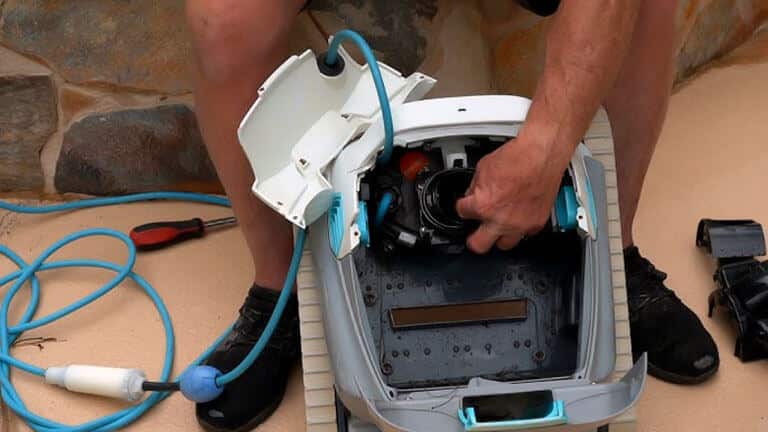
Are you facing suction problems with your Dolphin pool vacuum? Don’t worry, we have solutions. This guide will help you resolve common suction issues effectively.
Cleaning The Filter Basket
A dirty filter basket can block suction. It’s important to clean it regularly.
- Turn off the vacuum.
- Remove the filter basket.
- Rinse it thoroughly with a hose.
- Ensure all debris is removed.
Cleaning the filter basket ensures optimal performance. A clean filter basket allows better water flow.
Examining The Impeller For Blockages
The impeller can often get blocked by debris. This can reduce suction.
- Turn off the pool vacuum.
- Locate the impeller cover.
- Remove the cover carefully.
- Check for any debris or blockages.
- Clear any blockages you find.
After clearing the impeller, reassemble the vacuum. This should restore suction.
Resolving Suction Problems
Dolphin pool vacuums are great for keeping pools clean. Sometimes, they face movement and navigation issues. Fixing these issues ensures the vacuum works well. Let’s dive into how to resolve these problems.
Adjusting The Floating Cable
The floating cable helps the vacuum move freely. If the cable gets tangled, the vacuum may stop moving. Follow these steps to adjust the cable:
- Turn off the vacuum and unplug it.
- Remove the vacuum from the pool.
- Lay the cable flat and untangle any knots.
- Check for any damage to the cable.
- Place the vacuum back in the pool.
- Ensure the cable floats freely without tangles.
A well-adjusted cable ensures smooth movement. This step helps the vacuum to cover the entire pool.
Inspecting The Tracks And Wheels
Tracks and wheels guide the vacuum around the pool. Dirt or damage can cause issues. Inspect them regularly to ensure proper function. Here’s how to do it:
- Turn off the vacuum and unplug it.
- Remove the vacuum from the pool.
- Check the tracks for debris or wear.
- Remove any dirt or foreign objects.
- Inspect the wheels for damage or cracks.
- Replace damaged tracks or wheels if needed.
Keeping the tracks and wheels clean helps the vacuum navigate well. This step ensures it doesn’t get stuck.
By following these steps, you can fix movement and navigation issues in your Dolphin pool vacuum. Regular maintenance ensures it works efficiently and keeps your pool sparkling clean.
Fixing Movement And Navigation Issues
Smart diagnostics and error codes are essential for troubleshooting your Dolphin pool vacuum. These features help identify issues quickly, ensuring your pool stays clean.
Using The Dolphin App For Diagnostics
The Dolphin App makes diagnostics easy. Simply download the app on your phone. Connect your Dolphin pool vacuum via Bluetooth or Wi-Fi.
Once connected, open the app. Navigate to the diagnostics section. Here, you can access real-time data and performance metrics.
The app displays various parameters. These include battery status, motor function, and cleaning cycles. You can also run tests to check specific components.
For instance, you can test the motor and sensors. The app will notify you if there’s an issue. This feature saves time and effort.
Interpreting Common Error Codes
Understanding error codes is crucial. Below is a table of common error codes and their meanings.
| Error Code | Description | Solution |
|---|---|---|
| E01 | Battery Low | Recharge the battery |
| E02 | Motor Malfunction | Check motor connections |
| E03 | Sensor Error | Clean or replace sensors |
| E04 | Navigation Issue | Reset navigation system |
If you see E01, your battery is low. Simply recharge it. E02 indicates a motor malfunction. Check the motor connections.
E03 means there’s a sensor error. Clean or replace the sensors. E04 shows a navigation issue. Reset the navigation system.
Using these smart diagnostics and understanding error codes helps maintain your Dolphin pool vacuum. Your pool will always be clean and inviting.
Addressing Cleaning Inefficiency
Sometimes, your Dolphin Pool Vacuum may face issues that you can’t fix. Professional repair or replacement might be your best options. Knowing when to seek help can save time and money. Below are some key points to consider.
When To Seek Professional Help
Not all problems can be fixed at home. Seek professional help in these cases:
- Motor issues: If the motor stops working, it’s time for a pro.
- Electrical faults: Any electrical problems need expert attention.
- Software errors: Software issues often need specialized tools.
Professionals have the right tools and knowledge. They can quickly diagnose and fix issues. This can extend the life of your Dolphin Pool Vacuum.
Warranty And Support Options
Always check your warranty and support options first. Many Dolphin Pool Vacuums come with a warranty. This can cover repairs or replacements.
| Issue | Warranty Coverage | Action |
|---|---|---|
| Motor problems | Yes | Contact support |
| Electrical faults | Depends | Check warranty details |
| Software errors | Yes | Update or repair |
Contacting support can often solve issues quickly. Make sure to have your product details ready. This helps the support team assist you better.
Smart Diagnostics And Error Codes
Maintaining your Dolphin Pool Vacuum is crucial for its long life. Regular care prevents common issues and keeps it running smoothly. Follow these guidelines for routine cleaning and proper storage.
Routine Cleaning And Care Tips
Regular cleaning is vital for your Dolphin Pool Vacuum. Here are some tips:
- Clean the filter after each use. Rinse it with water.
- Check the brushes for debris. Remove any trapped leaves or dirt.
- Inspect the power supply. Ensure it is free from moisture.
- Examine the cable. Look for tangles and straighten them out.
Proper Storage Practices
Proper storage extends the life of your pool vacuum. Follow these steps:
- Store in a dry place. Avoid damp areas.
- Keep away from direct sunlight. This prevents plastic parts from degrading.
- Avoid placing heavy objects on top. This can damage the vacuum.
- Use the caddy. If available, store the vacuum on its caddy.
Frequently Asked Questions
Why Is My Dolphin Pool Vacuum Not Moving?
Check the power supply and ensure the cord is untangled. Inspect the tracks and brushes for debris.
How Do I Reset My Dolphin Pool Vacuum?
Turn off the power supply. Unplug and replug the unit after a few minutes. This should reset the system.
What Causes Dolphin Vacuum Error Codes?
Error codes indicate issues like power supply problems, motor malfunctions, or obstructions. Refer to the manual for specific error meanings.
How Often Should I Clean The Filters?
Clean the filters after every use. This ensures optimal performance and longevity of your Dolphin pool vacuum.
Why Is My Dolphin Vacuum Stuck?
It might be caught on an obstacle. Remove the vacuum and check for any debris or obstructions in the pool.
Conclusion
Troubleshooting your Dolphin pool vacuum can be straightforward. Regular maintenance and timely fixes ensure optimal performance. Follow our tips for a clean pool. Addressing issues promptly prevents bigger problems. Enjoy a hassle-free swimming season with a well-maintained Dolphin pool vacuum.
Stay proactive and keep your pool sparkling.
