For Fellowes shredder troubleshooting, ensure the shredder is unplugged before inspection. Check for paper jams and clear any blockages.
A Fellowes shredder is an essential tool for securely disposing of sensitive documents. Like any device, shredders can face occasional issues that hinder performance. Common problems include paper jams, overheating, and sensor malfunctions. Troubleshooting these issues promptly ensures the shredder remains in optimal condition.
Regular maintenance, such as oiling the blades and proper usage, can prevent most problems. This manual provides step-by-step solutions for diagnosing and fixing common issues. By following these guidelines, users can keep their Fellowes shredder running smoothly and extend its lifespan. Proper care and timely troubleshooting ensure reliable operation for years.
Identifying Common Shredder Issues
Understanding common shredder issues can save you time and frustration. Here, we will discuss the two most common problems: jamming and overheating.
Jamming: The Shredder’s Nemesis
A jammed shredder can be a big hassle. The most frequent cause is overloading the shredder. To avoid this, always check the paper capacity.
Follow these steps to fix a jam:
- Turn off the shredder and unplug it.
- Remove excess paper from the feed.
- Use the reverse function to clear the jam.
If the reverse function doesn’t work, use tweezers to remove stuck paper pieces. Always ensure the shredder is off before doing this.
Overheating: When Your Shredder Needs A Break
Overheating is another common issue. This happens when the shredder runs for too long. Most shredders have a built-in feature to shut down when they overheat.
To prevent overheating, follow these tips:
- Allow the shredder to cool down after 20 minutes of continuous use.
- Keep the shredder clean from dust and paper debris.
- Use shredder oil to keep the blades lubricated.
If your shredder overheats, let it cool for 30 minutes. Once cooled, it should work again.
| Issue | Solution |
|---|---|
| Jamming | Turn off, remove excess paper, use reverse function |
| Overheating | Allow to cool, keep clean, use shredder oil |
Quick Fixes For Paper Jams
Experiencing paper jams with your Fellowes shredder can be frustrating. Luckily, there are quick fixes you can try. These solutions will help you get back to shredding in no time.
Reverse Function: Your First Line Of Defense
The reverse function is often your best bet for clearing jams. Most Fellowes shredders come with a reverse feature.
- Turn off the shredder and unplug it.
- Switch the shredder to reverse mode.
- Gently pull the paper out as the shredder operates in reverse.
If the paper starts to move, continue until it is completely out. If it remains stuck, you may need to try a different method.
Manual Removal: Delicate Operations
Sometimes, paper jams require a more hands-on approach. Manual removal can be delicate but effective.
- Turn off and unplug the shredder.
- Use tweezers or pliers to carefully pull out the jammed paper.
- Work slowly to avoid damaging the shredder blades.
Be sure to remove all pieces of jammed paper. Even small pieces can cause future jams.
Following these steps should help clear most paper jams. Always refer to your Fellowes Shredder Troubleshooting Manual for specific instructions.
Maintaining Optimal Performance
Is your Fellowes shredder refusing to power up? This can be frustrating. Let’s explore some common power problems. This guide will help you troubleshoot and get your shredder working again.
Checking The Basics: Power Supply And Cables
First, ensure the shredder is plugged in. Check the power supply. Look for any loose connections.
Next, inspect the power cord. Look for any visible damage. A frayed or damaged cable can cause power issues.
| Step | Action |
|---|---|
| 1 | Ensure the shredder is plugged in |
| 2 | Check for loose connections |
| 3 | Inspect the power cord for damage |
Safety Interlocks: Are You Secure?
Many Fellowes shredders have safety interlocks. These ensure the shredder operates safely. Check that all safety interlocks are engaged.
Make sure the shredder bin is properly closed. Also, ensure the shredder head is correctly positioned.
- Check all safety interlocks
- Ensure the shredder bin is closed
- Position the shredder head correctly
If your Fellowes shredder still won’t power on, refer to the troubleshooting manual. These basic checks can solve many common issues.
Power Problems: Is Your Shredder On?
Experiencing a “Bin Full” alert on your Fellowes shredder? It’s time to act. This alert means it’s time to empty the bin. Ignoring it can cause jams and reduce efficiency. Let’s explore the steps to handle this alert.
Sensors And False Alarms
Fellowes shredders use sensors to detect a full bin. These sensors can sometimes trigger false alarms. This can be due to dust or small bits of paper.
- Ensure the sensors are clean and free from obstructions.
- Check for any small paper pieces stuck in the sensors.
Cleaning the sensors regularly helps prevent false alerts. Use a soft cloth to wipe the sensors gently.
Proper Disposal Of Shredded Material
Properly disposing of shredded material is crucial. It keeps your workspace tidy and ensures safety.
- Remove the bin carefully to avoid spills.
- Empty the shredded paper into a recycling bag or bin.
Consider using the shredded paper for composting. It’s an eco-friendly option. Avoid disposing of shredded materials with general waste.
By following these simple steps, you can maintain your Fellowes shredder’s efficiency. Keep your workspace clean and safe.
Bin Full Alerts: Time To Empty
Dealing with auto-feed issues in your Fellowes shredder can be frustrating. This section will guide you through troubleshooting steps. Follow these tips to ensure smooth operation.
Sensor Cleaning: Preventing Misfeeds
Dirty sensors can cause misfeeds in your Fellowes shredder. Regular cleaning helps prevent these issues. Follow these steps to clean the sensors:
- Turn off and unplug the shredder.
- Open the shredder cover to access the sensors.
- Use a soft, dry cloth to wipe the sensors.
- Ensure no debris or dust is left on the sensors.
- Close the cover and plug in the shredder.
Regular sensor cleaning can help maintain optimal shredder performance.
Stack Alignment: Avoiding Feed Errors
Proper stack alignment is crucial for preventing feed errors. Misaligned stacks can jam the shredder. Follow these tips for correct stack alignment:
- Ensure paper edges are even before stacking.
- Do not exceed the maximum paper capacity.
- Place the stack straight into the feeder.
- Align the stack with the feeder guides.
Proper alignment ensures smooth and efficient shredding.
Sharpness Of Blades: Cutting Through The Problem
Advanced Troubleshooting for the Fellowes Shredder can save time and frustration. This guide helps you understand error codes and know when to call for professional help. Follow these steps to keep your shredder running smoothly.
Deciphering Error Codes
Error codes on Fellowes Shredders give specific information about the issue. Here is a table of common error codes and their meanings:
| Error Code | Meaning |
|---|---|
| E1 | Paper Jam |
| E2 | Overheating |
| E3 | Bin Full |
| E4 | Door Open |
Use these codes to identify the problem quickly. Resolve the issue by following the manual instructions.
When To Call For Professional Help
Some issues need professional help. Here are signs you should call a technician:
- The shredder makes a loud noise.
- Repeated paper jams.
- Shredder does not turn on.
- Display shows unknown error codes.
Contact Fellowes support if these issues persist. A professional can diagnose and fix complex problems.
Fellowes Shredder Troubleshooting Manual Auto-feed Issues
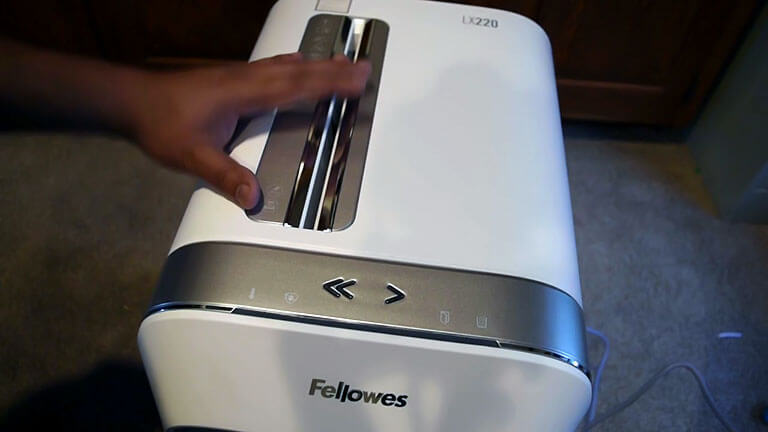
Taking care of your Fellowes Shredder ensures it works well for a long time. This section covers important preventive measures and best practices. Follow these tips to keep your shredder in top shape.
Proper Shredder Usage
Using your shredder correctly helps it last longer. Here are some tips:
- Do not overload the shredder. Check the capacity before using.
- Avoid shredding materials like metal, plastic, or thick cardboard.
- Feed paper into the shredder evenly. Do not force it.
- Keep the shredder away from liquids. Water can damage it.
Scheduling Regular Maintenance
Regular maintenance keeps the shredder running smoothly. Follow these steps:
- Clean the shredder blades monthly. Use a brush or cloth.
- Oil the shredder blades every time you empty the bin. Use shredder oil.
- Check for jams often. Clear any stuck paper right away.
- Inspect the bin for fullness. Empty it before it overflows.
| Task | Frequency |
|---|---|
| Clean Blades | Monthly |
| Oil Blades | Every bin empty |
| Check for Jams | Weekly |
| Empty Bin | As needed |
Following these steps ensures your Fellowes Shredder works great. Proper usage and regular maintenance are key. Keep these tips in mind for the best performance.
Advanced Troubleshooting
Owning a Fellowes shredder means you value security and efficiency. But what happens if your shredder faces issues? Understanding your warranty and knowing how to access customer support can save you time and money. Let’s explore your options.
Understanding Your Warranty
Your Fellowes shredder comes with a warranty. This warranty covers certain repairs and replacements. Knowing what is covered helps you make informed decisions.
- Duration: Fellowes offers different warranty periods for different models.
- Coverage: The warranty covers defects in material and workmanship.
- Limitations: Normal wear and tear or misuse are not covered.
Make sure to keep your proof of purchase. This is crucial for warranty claims. If you’re unsure, check the warranty document that came with your shredder.
Accessing Customer Support And Services
Fellowes provides excellent customer support. They offer various services to help you. Knowing how to reach them is essential.
- Phone Support: Call the customer service number found on their website.
- Email Support: Send an email detailing your issue. Include model number and purchase date.
- Online Resources: Visit the Fellowes website for troubleshooting guides and FAQs.
For more complex issues, Fellowes may offer repair services. These services ensure your shredder is fixed by experts. Always use authorized service centers to maintain your warranty.
Frequently Asked Questions
Why Is My Fellowes Shredder Not Working?
Your shredder might not work due to paper jams, power issues, or overheating. Check each component for issues.
How Do I Clear A Paper Jam?
To clear a paper jam, unplug the shredder, then gently pull out the stuck paper. Use the reverse function if needed.
What Should I Do If My Shredder Overheats?
If your shredder overheats, turn it off and unplug it. Let it cool down for 30 minutes before using again.
How Often Should I Oil My Shredder?
Oil your shredder every 30 minutes of continuous use or at least once a month for optimal performance.
Why Is My Shredder Making Loud Noises?
Loud noises may indicate a paper jam, lack of oil, or worn-out parts. Inspect and maintain the shredder regularly.
Conclusion
Mastering Fellowes shredder troubleshooting can save time and frustration. Regular maintenance ensures longer life for your shredder. Follow the steps outlined to handle common issues easily. By being proactive, you can keep your shredder running smoothly. Remember, a well-maintained shredder enhances productivity and security.
Happy shredding!
