To troubleshoot a Goodman control board, first check for error codes and inspect wiring connections. Ensure the thermostat settings are correct.
Goodman control boards are the brains behind your HVAC system, managing essential functions like heating, cooling, and fan operations. Troubleshooting these boards can seem daunting, but understanding the basics helps. Look for error codes on the board, which can guide you to specific issues.
Common problems include faulty wiring, blown fuses, or incorrect thermostat settings. Regular maintenance and timely checks can prevent many of these issues, saving time and money. Knowing how to troubleshoot your Goodman control board ensures your HVAC system runs efficiently, providing comfort throughout the year.
Introduction To Goodman Control Boards
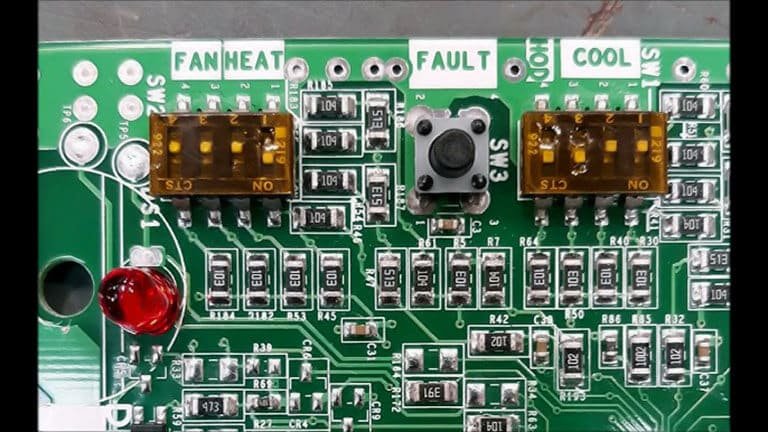
Goodman control boards are essential for HVAC systems. These boards help control heating and cooling functions. Understanding their role can help troubleshoot issues effectively.
Role In Hvac Systems
The control board is the brain of your HVAC system. It manages all functions and ensures smooth operation. This includes regulating temperature, fan speed, and safety controls.
Without a functional control board, your HVAC system may fail. This can lead to discomfort and higher energy bills. Knowing how to troubleshoot can save you time and money.
Common Goodman Models
Goodman offers various control board models. Here are some popular ones:
- PCBBF112S – Used in many Goodman furnaces. Known for reliability.
- PCB00109 – Common in Goodman air handlers. Offers advanced features.
- PCB00257 – Found in Goodman heat pumps. Highly efficient.
| Model | Application | Features |
|---|---|---|
| PCBBF112S | Furnace | Reliability |
| PCB00109 | Air Handler | Advanced Features |
| PCB00257 | Heat Pump | High Efficiency |
Each model has unique features. Choose the right one for your HVAC system. This ensures optimal performance and longevity.
Symptoms Of A Faulty Control Board
Understanding the symptoms of a faulty control board is crucial for maintaining your HVAC system. A malfunctioning control board can lead to various problems. Recognizing these symptoms early can save time and money.
Unexpected Hvac Behavior
Your HVAC system may exhibit unexpected behaviors if the control board is faulty. These behaviors can include:
- System turning on and off randomly
- Blower fan running continuously
- Furnace not igniting
- Thermostat unresponsive
If you notice any of these issues, your control board might need troubleshooting.
Error Codes And Alarms
Many HVAC systems have built-in diagnostics. These systems show error codes and alarms. A faulty control board often triggers these alerts. Common error codes include:
| Error Code | Description |
|---|---|
| E1 | Ignition failure |
| E2 | Pressure switch error |
| E3 | Limit switch open |
Refer to your HVAC manual for specific codes and their meanings. Addressing these error codes promptly can prevent further damage.
Safety First: Preparing For Troubleshooting
Before you begin troubleshooting the Goodman control board, ensure you prioritize safety. Working with electrical components can be dangerous. Proper preparation can prevent accidents and ensure a smooth process.
Powering Down
Always power down the furnace before starting. This step is crucial for your safety. Locate the furnace’s main power switch and turn it off. If there is no switch, unplug the furnace from the power source. Confirm the power is off by attempting to start the furnace. If it does not start, you can proceed.
Tools And Protective Gear
Gather the necessary tools before you begin. This ensures you have everything you need. Here is a list of essential tools:
- Multimeter
- Screwdrivers (Phillips and flathead)
- Needle-nose pliers
- Wire cutters
- Electrical tape
Wearing protective gear is also important. Safety glasses protect your eyes from debris. Insulated gloves protect your hands from electrical shocks. Wear a long-sleeved shirt to protect your arms.
Here is a summary of protective gear:
| Protective Gear | Purpose |
|---|---|
| Safety Glasses | Protect eyes from debris |
| Insulated Gloves | Prevent electrical shocks |
| Long-sleeved Shirt | Protect arms from injuries |
With the power off and your tools and gear ready, you can now start troubleshooting the Goodman control board. Remember, safety first!
Visual Inspection Tips
Performing a visual inspection is crucial for troubleshooting a Goodman control board. This step can reveal obvious problems like burn marks or loose connections. Below are key tips to help you effectively inspect your control board.
Identifying Burn Marks
Start by examining the control board for any burn marks. These marks usually appear as black or dark brown spots. Burn marks can indicate overheating or short circuits. Use a flashlight to check every corner of the board.
- Look for black or dark brown spots.
- Inspect near resistors and capacitors.
- Use a flashlight for better visibility.
Checking For Loose Connections
Loose connections can cause the control board to malfunction. Check all connectors and wires. Ensure they are tightly connected. Wiggle each wire gently to see if it moves.
| Connection Type | Inspection Step |
|---|---|
| Connectors | Ensure they are tightly connected. |
| Wires | Wiggle gently to check for movement. |
If you find a loose connection, use pliers to secure it. Make sure all connections are firm before turning the power back on.
Resetting The Control Board
The Goodman Control Board is the brain of your HVAC system. Sometimes, it needs a reset to fix small issues. Resetting the control board is simple and helps get things back on track quickly.
Step-by-step Reset Process
- Turn off the power to your HVAC system. Use the main breaker.
- Wait for 5 minutes to let the system cool down.
- Turn the power back on. Flip the breaker switch.
- Check the control board for any blinking lights. Blinking lights mean errors.
- Press the reset button on the control board. Hold for 10 seconds.
- Wait for the system to restart. This may take a few minutes.
When To Reset Vs. Replace
Resetting the control board fixes small issues. Sometimes, the board needs replacing. Here’s a quick guide:
| Situation | Action |
|---|---|
| The system is not turning on. | Try resetting first. |
| The system shows error codes. | Reset and check if errors go away. |
| The board looks burnt or damaged. | Replace the control board. |
| Frequent resets are needed. | Consider replacing the board. |
Resetting helps in many cases. Replacing is needed for serious issues. Always follow safety guidelines when working with electrical components.
Common Quick Fixes
Is your Goodman control board acting up? Here are some common quick fixes you can try. These steps can often resolve your issues quickly and easily.
Replacing Faulty Capacitors
Faulty capacitors are a common issue in Goodman control boards. To replace them, follow these steps:
- Turn off the power to your HVAC system.
- Locate the capacitor on the control board. It looks like a small battery.
- Use a screwdriver to remove the capacitor.
- Insert the new capacitor in the same spot.
- Screw it back in place and turn the power on.
Note: Always ensure the power is off before working on the control board.
Reseating Wire Harnesses
Loose wire harnesses can cause many issues. Reseating them is simple:
- Turn off the HVAC system’s power.
- Identify the wire harnesses on the control board. They connect various components.
- Gently pull each harness to disconnect it.
- Check for any signs of wear or damage.
- Reconnect each harness securely, ensuring a snug fit.
- Turn the power back on and test the system.
Tip: Label the wires before disconnecting them to avoid confusion.
Testing The Control Board
Goodman control boards are vital for HVAC systems. Testing them ensures the system works correctly. This section covers two main steps: using multimeters and interpreting test results. Follow these steps to troubleshoot your Goodman control board effectively.
Using Multimeters
A multimeter is essential for testing control boards. Follow these steps:
- Turn off the power to the HVAC unit.
- Remove the control board cover.
- Set the multimeter to measure voltage.
- Connect the multimeter probes to the control board terminals.
- Record the voltage readings.
Use a digital multimeter for more accurate readings. Ensure the probes are firmly connected. Do not touch other components while testing.
Interpreting Test Results
Understanding the multimeter readings is crucial. Compare the readings to the manufacturer’s specifications. Here’s what different readings mean:
| Reading | Interpretation |
|---|---|
| 0 Volts | Possible short circuit or power issue |
| Low Voltage | Potential wiring problem or faulty component |
| Correct Voltage | Control board is functioning correctly |
| High Voltage | Overvoltage issue, check power supply |
For 0 volts, check for a short circuit or power issue. Low voltage may indicate a wiring problem. Correct voltage means the control board is working. High voltage suggests an overvoltage problem.
When To Call A Professional
Troubleshooting a Goodman control board can be tricky. Sometimes, you need a professional. Knowing when to call for help is crucial.
Complex Electrical Issues
Complex electrical issues can be dangerous. Electric shocks can cause serious injury. Professionals have the right tools and training.
Electric components can be delicate. One wrong move can damage the system. Experts know how to handle these parts carefully.
Testing voltages and wiring needs special equipment. Professionals use multimeters and other tools. They can diagnose problems accurately.
Warranty Considerations
Goodman products often come with a warranty. DIY repairs might void the warranty. It is always best to check the terms first.
If the control board is under warranty, call a professional. They are authorized to work on your system. This keeps your warranty valid.
Warranties can save money on repairs. Professional help ensures the job is done right. Protect your investment by following the warranty rules.
Preventive Maintenance Strategies
Maintaining your Goodman Control Board is essential for its longevity and efficiency. Implementing preventive maintenance strategies can help avoid unexpected breakdowns and costly repairs.
Regular Cleaning
Dust and debris can accumulate on the control board. This can lead to overheating and malfunction. Regular cleaning helps prevent these issues.
- Use a soft brush or cloth to remove dust.
- Ensure the board is unplugged before cleaning.
- Check for any signs of corrosion or damage.
Periodic Inspections
Periodic inspections ensure your control board is functioning well. These inspections should be carried out every few months.
- Inspect all wiring connections for tightness.
- Look for any burnt or damaged components.
- Verify the board’s LEDs are working correctly.
Keeping an eye on these aspects can help maintain your system’s efficiency. By following these simple preventive maintenance strategies, you can extend the life of your Goodman Control Board.
Conclusion: Ensuring Longevity Of Your Goodman Control Board
Maintaining your Goodman control board is crucial. It ensures your HVAC system runs smoothly. Troubleshooting issues early helps avoid major problems. This guide provides key takeaways and maintenance tips.
Key Takeaways
- Regular inspections prevent unexpected failures.
- Timely replacements of faulty components are essential.
- Use compatible parts to avoid further damage.
- Keep the control board clean and dust-free.
- Consult the user manual for specific guidelines.
Maintaining System Efficiency
Regular maintenance keeps your Goodman control board efficient. Follow these steps to ensure longevity:
- Clean the Board: Dust can cause overheating. Use a soft brush.
- Check Connections: Loose wires can cause malfunctions. Tighten them.
- Inspect for Damage: Look for burnt components. Replace if needed.
- Update Firmware: Check for updates. Install them promptly.
- Monitor System Performance: Regularly check system performance. Address issues early.
By following these tips, you can ensure the longevity of your Goodman control board.
Frequently Asked Questions
How Do I Reset A Goodman Control Board?
To reset a Goodman control board, turn off the power, wait 5 minutes, then turn it back on.
What Causes A Goodman Control Board To Fail?
Common causes include power surges, faulty components, or poor connections. Regular maintenance can prevent failures.
How Can I Diagnose Goodman Control Board Issues?
Check for error codes, inspect for visible damage, and test with a multimeter to identify faulty components.
Can I Replace A Goodman Control Board Myself?
If you’re experienced with HVAC systems, you can replace it. Otherwise, hire a professional for safety reasons.
What Are Common Goodman Control Board Error Codes?
Common error codes include E1, E2, and E3. Refer to the Goodman manual for specific meanings and solutions.
Conclusion
Troubleshooting your Goodman control board doesn’t have to be difficult. Follow these steps to identify and fix issues. Regular maintenance can prevent future problems. Keep your HVAC system running smoothly by addressing issues promptly. Your Goodman system will reward you with reliable performance and comfort.
