To troubleshoot an Invisible Fence, check contact posts, battery cap tightness on the receiver, and transmitter lights. The red light indicates AC power, while the green light signals wire integrity.
Proper maintenance ensures your pet’s safety and security. Detecting and fixing issues promptly can prevent escapes or containment failures. Understanding the system and common troubleshooting steps can help you address problems effectively. Keep your pet safe and secure within the boundaries of your Invisible Fence by resolving any operational issues promptly.
Regular checks and troubleshooting can ensure the system functions optimally, providing peace of mind for pet owners.
The Basics Of Invisible Fence Troubleshooting
Troubleshooting your invisible fence involves checking contact posts, battery cap, and transmitter lights. A red light means AC power, while green indicates wire integrity. Ensure all components are secure for proper function. Checking for wire breaks might resolve beeping issues.
Understanding How An Invisible Fence Works
Before delving into troubleshooting, it’s important to understand the basic functioning of an invisible fence. An invisible pet containment system is comprised of a boundary wire buried around a predefined area, a transmitter that emits a radio signal through the wire, and a receiver collar worn by the pet. The collar receives the signal, alerting the pet through mild static correction to deter them from crossing the boundary. Understanding this setup is crucial in identifying and addressing any issues that may arise.
Common Issues With Invisible Fences
Several common issues may occur with invisible fences, impacting their effectiveness in containing pets. These include wire breaks, malfunctioning transmitters or collar receivers, and inadequate power supply. Identifying and addressing these issues is essential for maintaining the functionality of the system and ensuring your pet’s safety.
Compatibilities Between Different Transmitters
When using multiple transmitters to cover particular areas, there can be some compatibility issues. This can result in signal interference and affect the effectiveness of the system. Therefore, it is essential to ensure that the transmitters are set up correctly to avoid signal complications.
If you encounter issues with your invisible fence, consider the following troubleshooting tips:
- Check the contact posts and battery cap on the receiver collar.
- Tighten any loose components as needed to ensure proper contact.
- Inspect the lights on the transmitter. A red light indicates AC power to the dog containment system, while a green light signifies an intact wire without any breaks.
- Pay attention to the flashing lights on your pet’s collar. The green light indicates proper Power Cap engagement, while the red light signals the need for a replacement. No light may indicate a dead or improperly connected Power Cap.
- If your control panel is beeping every second, there may be a wire break on your property, typically caused by deep digging or burrowing animals.
Troubleshooting Steps For Invisible Fences
Checking The Battery Power
Inspect the contact posts and battery cap on the receiver. Tighten if needed for proper connection.
Inspecting The Transmitter Lights
Check the lights on the transmitter. A red light indicates AC power to the system, green shows no wire breaks.
Testing The Boundary Wire
Ensure there are no wire breaks by conducting a thorough test. Fix any breaks for a properly functioning system.
Dealing With Specific Problems
Having trouble with your invisible fence? Check for wire breaks, loose contact posts, and battery issues. Make sure the lights on the transmitter are working correctly. Get troubleshooting tips and solutions to keep your pets safe and secure.
Addressing Wire Breaks
If your Invisible Fence control panel is beeping every second, the most likely issue is that you have a wire break somewhere on your property. These breaks can occur due to various factors such as digging too deep while working in the yard or burrowing animals. To address this problem, follow these steps:
- First, locate the area where the wire break might have occurred. This can be done using a wire break locator test.
- Once you have identified the exact location, use a wire splicer to repair the break. Make sure to strip the wire ends and connect them securely.
- After repairing the break, perform a system test to ensure that the issue has been resolved.
Replacing The Power Cap Battery
If your Invisible Fence collar is beeping but not shocking, it might be due to a low or dead Power Cap battery. To replace the battery, follow these simple steps:
- Remove the receiver collar from your pet’s neck.
- Locate the Power Cap on the collar, which is the small compartment on the front.
- Open the Power Cap compartment and remove the old battery.
- Insert a new battery, making sure the positive and negative ends are correctly aligned.
- Close the Power Cap compartment securely.
- Put the receiver collar back on your pet’s neck and test if the beeping issue has been resolved.
Understanding Collar Beeping Without Shocking
If your Invisible Fence collar is beeping without delivering a shock, it could indicate a different problem. Here are a few troubleshooting tips to address this issue:
- Check the contact posts on the collar and make sure they are making proper contact with your pet’s skin. If they are loose, tighten them gently.
- Inspect the battery cap on the receiver and ensure it is securely in place. If it is loose, tighten it.
- Verify the lights on the transmitter. A red light indicates AC power to the system, while a green light confirms that there are no wire breaks.
By following these troubleshooting steps, you can effectively address and resolve specific problems with your Invisible Fence, ensuring the safety and security of your pets. Remember to always double-check your connections and perform regular maintenance to keep the system working optimally.
Invisible Fence Troubleshooting Techniques
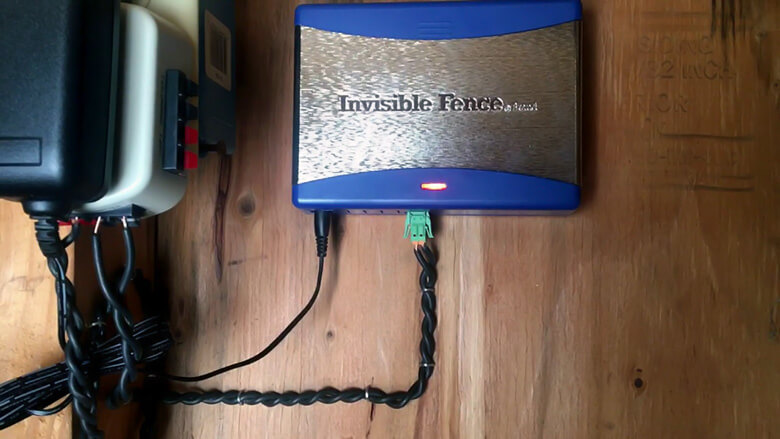
Discover advanced troubleshooting techniques for invisible fences in Austin, Texas. From fixing wire breaks to checking battery caps, learn how to effectively troubleshoot your invisible fence system to keep your pets safe and secure.
If you’re experiencing issues with your Invisible Fence system, don’t worry. There are advanced troubleshooting techniques that can help identify and resolve the problem. In this section, we will cover two important techniques: Using Wire Break Locators and Resolving Signal Interference.
Using Wire Break Locators
If your Invisible Fence system is not working properly, a wire break may be the culprit. Wire breaks can occur due to various factors such as digging, burrowing animals, or even harsh weather conditions. To locate and fix the break, you can use wire break locators.
Wire break locators are useful devices that help pinpoint the exact location of a wire break. Here’s how you can use them:
- Start by disconnecting the boundary wire from the transmitter.
- Connect the wire break locator to the cut ends of the boundary wire.
- Walk along the boundary wire path, and the wire break locator will emit a signal or light up when you’re near the break.
- Once you’ve located the break, you can repair or replace the damaged section of the wire.
By using wire break locators, you can quickly identify and fix any breaks in the boundary wire, ensuring that your Invisible Fence system functions properly.
Resolving Signal Interference
Another common issue that can affect your Invisible Fence system is signal interference. Signal interference can occur if there are other electronic devices or wiring in close proximity to your system, causing disruptions in the signal transmission. Here are some steps you can take to resolve signal interference:
- Start by evaluating the area around your Invisible Fence system. Look for any electronic devices, power lines, or other wiring that may be close to the boundary wire.
- If you find any potential sources of interference, try moving them farther away from the boundary wire or rerouting the wire to avoid them.
- Ensure that the boundary wire is properly grounded using a grounding rod. This can help minimize signal interference.
- If the interference persists, you may need to consider using a signal booster or contacting a professional to assess and resolve the issue.
By following these steps, you can eliminate signal interference and ensure that your Invisible Fence system provides reliable containment for your pets.
Additional Resources For Troubleshooting
Faqs From Invisible Fence Owners
Find answers to common questions from real Invisible Fence owners.
Community Discussions On Troubleshooting
Join discussions with a community of users facing similar troubleshooting issues.
Frequently Asked Questions
Why Is My Invisible Fence Not Working?
If your invisible fence isn’t working. Check receiver contact posts and battery. Also, verify transmitter lights – red indicates AC power, green indicates wire integrity.
What Does Blinking Green Light Mean On Invisible Fence?
The blinking green light on an invisible fence indicates that there are no breaks in the wire.
What Does Flashing Red Light Mean On Invisible Fence Collar?
The flashing red light on the invisible fence collar indicates that the Power Cap® battery needs to be replaced.
Why Is My Invisible Fence Collar Beeping But Not Shocking?
If your invisible fence collar is beeping but not shocking, there may be a wire break causing the issue. Check for any breaks in the wire.
Conclusion
Troubleshooting your invisible fence is crucial for your pet’s safety and security. Remember to check contact posts, battery cap, and lights on the transmitter. Professional installation can ensure a reliable pet containment system. Keep your fur babies safe and happy with Invisible Fence® Brand solutions.
