Imagine this: you’re preparing a delicious family dinner, and your KitchenAid oven suddenly displays an error code. Panic sets in as you wonder what went wrong and how you can fix it quickly.
You’re not alone—many users face similar issues with their ovens. Understanding these error codes can save you time, money, and a whole lot of stress. We’ll break down the most common KitchenAid oven error codes and show you exactly what they mean.
By the end, you’ll be equipped with the knowledge to tackle any error with confidence. Ready to regain control of your kitchen? Let’s dive in and demystify those pesky error codes together.
Common Error Codes
Kitchenaid ovens can display error codes to signal problems. Common codes like “F1” indicate sensor issues, while “F2” suggests overheating. Understanding these codes helps in quick troubleshooting and ensures efficient appliance use.
When your KitchenAid oven flashes an error code, it can be both alarming and frustrating, especially if you’re in the middle of preparing a meal. Understanding these codes can save you time and stress. This guide will help you decode those mysterious symbols, making it easier to fix common issues. Have you ever wondered what those cryptic messages really mean?Understanding The Basics
Error codes are your oven’s way of communicating with you. They indicate specific problems that need attention. Each code corresponds to a particular issue, often related to temperature settings, door locks, or sensor malfunctions. Understanding these can keep your oven in top shape and prevent bigger problems down the line.Frequent Codes And Their Meanings
Here are some common KitchenAid oven error codes and what they typically mean: – F1 – E1: This code usually points to a keypad issue. It might be as simple as a stuck button or a more serious control board problem. Try resetting your oven, and if the code persists, you might need professional help. – F3 – E0/E1: These codes relate to temperature sensor problems. If your oven isn’t heating properly, this might be the culprit. Check the sensor connections and ensure they’re secure. – F5 – E1: This often indicates a door latch problem. If your oven door isn’t closing properly, it might trigger this error. Ensure the latch is clean and free of obstructions. Have you experienced any of these codes? Sometimes a simple reset or cleaning can solve the problem. If these codes keep recurring, consider reaching out to a professional. Your oven is an essential part of your kitchen, and a little attention can go a long way in maintaining its functionality.
Credit: www.yourprimeservice.com
Identifying The Source
Understanding Kitchenaid oven error codes can seem daunting. These codes signal issues that need attention. Identifying the source of these errors is crucial. It helps in resolving the problem effectively. There are two main sources of error codes. Hardware issues and software glitches.
Hardware Issues
Hardware problems are a common cause of error codes. Faulty wiring can lead to unexpected errors. A malfunctioning sensor might trigger incorrect readings. Damaged components can disrupt normal oven functions. Regular maintenance helps prevent these issues. Checking connections and parts is essential.
Software Glitches
Software glitches can also cause error codes. Outdated software might not perform well. Bugs in the system can affect oven operations. Resetting the software might solve these problems. Updating the system often prevents glitches. Keeping the software current ensures smooth functioning.
Diy Troubleshooting Steps
Dealing with Kitchenaid oven error codes can be frustrating. Understanding these codes helps in solving many issues yourself. This guide provides easy DIY troubleshooting steps. Save time and avoid unnecessary repair costs.
Resetting Your Oven
Start by resetting your oven. This simple step solves many problems. Turn off the oven and unplug it. Wait for about five minutes. Plug it back in and turn it on. This resets the control board. Check if the error code disappears.
Checking Connections
Loose connections often cause error codes. Ensure the oven is unplugged. Inspect the connections at the back of the oven. Look for loose or disconnected wires. Secure any loose connections. Plug the oven back in. Test if the error code is cleared.
Advanced Troubleshooting
Kitchenaid oven error codes help identify issues quickly. Understanding these codes can simplify troubleshooting and maintenance. Common errors include problems with temperature sensors, door locks, and control boards.
Troubleshooting your KitchenAid oven can seem daunting, especially when error codes pop up unexpectedly. But with a bit of guidance, you can address many issues on your own, saving time and possibly money. Advanced troubleshooting involves understanding what these error codes mean and determining whether you can fix them yourself or need professional help.Using Diagnostic Tools
KitchenAid ovens come with built-in diagnostic tools that can help pinpoint the exact problem. These tools are like a secret menu in your oven’s system, revealing what’s causing the error code. Accessing them usually involves pressing a specific combination of buttons on your control panel. Have you ever tried using these tools? If not, it might be time to give them a shot. For example, if your oven displays a “F2” error, the diagnostic tool might help you confirm it’s a temperature sensor issue. Don’t worry if you’re unfamiliar with the process. Your oven’s manual often contains a section dedicated to error codes and diagnostics. It’s worth flipping through those pages or checking the manufacturer’s website for digital copies.When To Call A Professional
While some error codes can be resolved with a simple reset or part replacement, others require a professional touch. If your oven displays codes like “F0” or “F3,” it might indicate a problem with the electronic control board or the oven’s wiring. Attempting to fix these issues without the right skills can be risky. You don’t want to cause more damage or void any warranties. When you find yourself staring at a complex issue, it’s best to call in a certified technician. There’s no shame in seeking help. After all, your safety and the longevity of your appliance are top priorities. Have you ever tried fixing something only to realize it was beyond your expertise? It’s a common experience, and knowing when to call a professional can save you a lot of headaches. Understanding when to handle things yourself and when to bring in an expert is crucial. It empowers you as a homeowner and ensures your KitchenAid oven functions smoothly for years to come.Preventative Measures
Kitchenaid oven error codes can often be avoided with regular maintenance. Keeping the oven clean and checking for wear can help prevent issues. Regularly inspect the oven’s electrical connections and seals to ensure everything functions smoothly.
Keeping your KitchenAid oven in top-notch condition can save you from the frustration of encountering those pesky error codes. By taking a few preventative measures, you can ensure that your appliance runs smoothly and efficiently. Let’s dive into some practical steps you can take to prevent those dreaded error codes from popping up.Regular Maintenance Tips
Regular maintenance is key to keeping your KitchenAid oven error-free. Begin by cleaning your oven regularly. A clean oven not only cooks better but also prevents build-up that can trigger error codes. Use a soft cloth and mild detergent to wipe the interior and exterior surfaces. Check your oven’s seals and gaskets. These components are crucial for maintaining the correct temperature. If they are worn or damaged, replace them promptly to avoid performance issues. Inspect the oven’s heating elements. Make sure they are functioning properly. If you notice any irregularities, such as uneven heating, it might be time to call a professional for a quick check-up.Avoiding Future Errors
Understanding your oven’s manual can be a game-changer. Familiarize yourself with the common error codes and their meanings. This knowledge will empower you to take quick action when something goes wrong. Avoid overloading your oven. Too much weight can strain the racks and heating elements, leading to potential errors. Distribute your food evenly to ensure consistent cooking and reduce the risk of triggering error codes. Consider investing in a surge protector. Power surges can damage your oven’s control board, leading to error codes. A surge protector can safeguard your appliance from unexpected electrical issues. Have you ever thought about setting a reminder for routine checks? A simple calendar alert can keep you on track with maintenance, helping you catch small issues before they become big problems. Taking these preventative measures can significantly reduce the likelihood of encountering KitchenAid oven error codes. Remember, a little bit of care goes a long way in ensuring your oven serves you well for years to come.
Credit: www.scribd.com
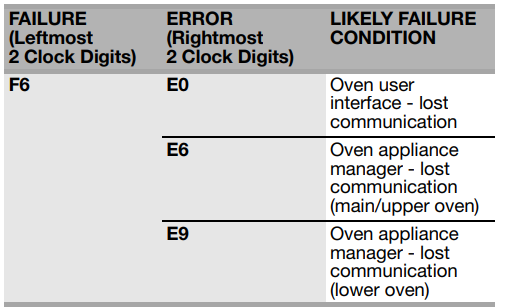
Credit: nelihome.com
Frequently Asked Questions
What Does F1 Error Code Mean On Kitchenaid Oven?
F1 error indicates a malfunctioning touchpad or control board. Try resetting the oven by unplugging it.
How Can I Fix An F2 Error Code?
F2 error means oven temperature is too high. Check the oven sensor and replace it if necessary.
Why Does My Oven Show An F3 Error Code?
F3 error points to a defective oven temperature sensor. Inspect the sensor and wiring for issues.
What Should I Do For An F5 Error Code?
F5 error relates to the door latch. Ensure the latch mechanism is working and aligned correctly.
Is There A Solution For F9 Error Code?
F9 error usually indicates a problem with the oven’s door lock circuit. Check the wiring connections.
Conclusion
Understanding Kitchenaid oven error codes boosts your troubleshooting skills. Quick fixes save time and frustration. Regular maintenance prevents common issues. Check the manual for detailed instructions. Consult a professional if problems persist. Keeping your oven error-free enhances your cooking experience.
Stay informed to handle any code confidently. Your kitchen should be a stress-free zone. A properly functioning oven ensures delicious meals. Remember to address issues promptly. An efficient oven is a happy oven. Enjoy cooking without unexpected interruptions. Error codes don’t have to be intimidating.
With knowledge, you can overcome them easily.
