Picture this: You’re ready to tackle that mountain of laundry when your LG washer suddenly flashes the dreaded “DR” code. Frustration sets in as you wonder what it means and how to fix it.
But don’t worry—you’re not alone, and help is at hand. Understanding what this code signifies can save you time, money, and a lot of stress. We’ll break down the mystery behind the LG washer code DR, guide you through simple troubleshooting steps, and empower you to get your washer back in action.
Keep reading, and you’ll soon feel like an appliance expert, ready to handle any washer code that comes your way.
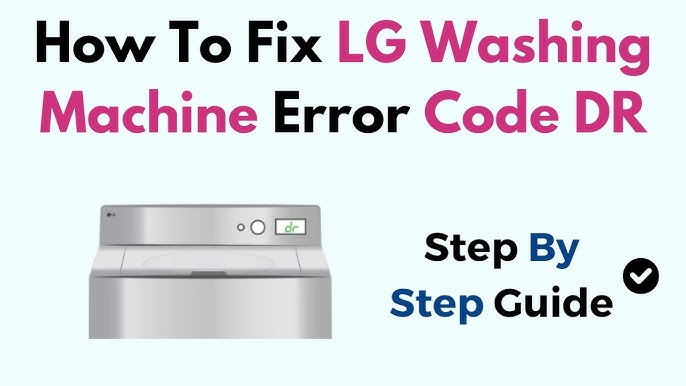
Credit: www.youtube.com
Common Causes Of Code Dr
Encountering the LG Washer Code DR? You’re not alone. Many users face this issue, which often signals a problem with the door. Understanding the common causes of this error helps in troubleshooting efficiently.
1. Door Not Closed Properly
The most frequent cause is an improperly closed door. Ensure the door is shut firmly. Sometimes, clothes can prevent the door from closing completely. Double-check that nothing blocks the door.
2. Faulty Door Lock
A malfunctioning door lock mechanism triggers the Code DR. The lock might be broken or stuck. Inspect the lock for visible damage. A damaged lock requires replacement.
3. Door Switch Malfunction
The door switch might not detect that the door is closed. This switch tells the washer that the door is secure. If defective, it needs repair or replacement. Test the switch functionality.
4. Wiring Issues
Wiring problems can lead to the Code DR error. Loose or damaged wires disrupt communication between components. Examine wires connecting the door lock system. Fix any loose connections.
5. Control Board Failure
The control board oversees washer functions. If faulty, it may misinterpret signals. Inspect for signs of wear or damage. A non-functioning board might need professional attention.
Checking The Door Lock
Encountering the LG Washer Code DR? It signals a door lock issue. The door might not be closing properly. This can halt your laundry cycle. Let’s explore how to check the door lock. It’s a simple process.
Inspect The Door Latch
First, open the washer door. Look at the latch closely. Is it damaged or misaligned? A damaged latch can prevent proper locking. Make sure it’s in good condition.
Test The Door Lock Mechanism
Close the door gently. Listen for a clicking sound. This indicates the lock is engaging. If you don’t hear it, the lock might be faulty. A functioning lock is crucial for operation.
Examine The Door Strike
Check the door strike. It’s the part that connects with the latch. Ensure it is secure and aligned. A loose strike can cause locking issues. Adjust if necessary.
Check For Obstructions
Look around the door area. Any debris or obstructions? Remove them. Even small particles can affect the lock. Keep the area clean for smooth operation.
Reset The Washer
Sometimes, a simple reset helps. Unplug the washer for a few minutes. Then plug it back in. This can resolve minor glitches. Try running a cycle again.
Inspecting The Door Latch
Experiencing the LG washer code DR can be frustrating. This error code typically signals issues with the door latch. Understanding and fixing this problem can save you time and stress.
Begin by checking the door latch for any visible damage. A broken latch can prevent the door from closing properly. Look for any cracks or missing parts. A faulty latch may require replacement to function correctly.
Ensure Proper Alignment
Check the alignment of the door and latch. Misalignment can cause the door to not close securely. Gently push the door to test its alignment. If it feels off, adjust the door until it clicks into place smoothly.
Clean The Door Latch Area
Debris or dirt around the latch can obstruct its function. Use a damp cloth to wipe down the area. Removing build-up ensures the latch operates without hindrance.
Test The Door Latch Mechanism
Manually engage the latch to test its function. Listen for a clicking sound as it locks. If the latch does not click, it might need repair or replacement.
Consider Professional Help
If the problem persists, contacting a professional may be wise. They can diagnose and fix complex issues with the latch or machine. Ensuring your washer operates smoothly once again.
Credit: www.lg.com
Examining The Door Hinge
Encountering the LG washer code DR? It often points to a door issue. The door hinge might be the culprit. A faulty hinge can prevent proper closure. Let’s dive into examining the door hinge.
Understanding The Importance Of The Door Hinge
The door hinge ensures a tight seal. A secure seal is vital for efficient washing. A loose or broken hinge can disrupt the process. It might cause the DR error code.
Signs Of A Faulty Door Hinge
Check for visible damage to the hinge. Look for rust or bending. These can indicate a problem. Listen for unusual noises during operation. A creaking hinge might need attention.
Steps To Inspect The Door Hinge
Start by unplugging the washer. Safety first. Open the door fully. Examine the hinge closely. Feel for any looseness. Use a screwdriver to tighten screws if needed.
Replacing A Damaged Door Hinge
If the hinge is beyond repair, replace it. Purchase a compatible hinge from a trusted source. Follow the manufacturer’s instructions carefully. Ensure the new hinge aligns properly. Test the door after installation.
Maintaining The Door Hinge For Longevity
Regular maintenance can prevent future issues. Clean the hinge area monthly. Remove any lint or debris. Lubricate moving parts with a suitable product. This ensures smooth operation.
Testing The Door Switch
Encountering the LG Washer Code DR often means the door switch requires testing. Ensuring the door is securely closed can resolve this issue. If the problem persists, examining the switch for faults might be necessary.
Testing the door switch is crucial for resolving the LG washer error code DR. This error often indicates an issue with the door locking mechanism. Proper testing ensures your washer functions smoothly. Without a working door switch, the washer might not start. It could interrupt your laundry routine, leading to frustration.Understanding The Door Switch
The door switch is a small but vital component. It detects if the door is closed. A faulty switch can trigger the DR error code. Identifying issues early prevents further damage. Regular checks are advisable for consistent performance.Tools Required For Testing
Gather necessary tools before you begin. A multimeter is essential. It helps in assessing electrical components. Screwdrivers will assist in accessing the door switch. Ensure safety by unplugging the washer. Preparation avoids complications during testing.Step-by-step Testing Process
First, locate the door switch inside the washer. Carefully remove the screws holding the switch. Use the multimeter to test for continuity. A reading indicates if the switch is functioning. No reading suggests a need for replacement. Reattach the switch securely after testing.Signs Of A Faulty Door Switch
Look for common signs of a malfunctioning switch. The washer may not start or stop mid-cycle. Error code DR might appear frequently. These are indications of a faulty switch. Immediate attention reduces potential damage.Replacing A Faulty Door Switch
Replacement is necessary if the switch fails. Purchase a compatible switch for your LG washer. Consult the user manual for guidance. Proper installation ensures continued efficiency. Testing the new switch confirms functionality. Testing the door switch is an easy fix for the LG washer error code DR. Regular maintenance keeps your appliance running smoothly. Ensure your washer door switch is always in top condition.Resetting The Washer
Experiencing an LG washer code “dr”? Resetting the washer might solve the issue. Disconnect the power for a few minutes, then reconnect. This simple step often clears error codes, restoring normal operation.
Resetting your LG washer when you encounter the DR code can save you time and frustration. This code typically indicates an issue with the washer’s door, often leading to interruptions in your laundry routine. Understanding how to reset your machine can keep your laundry tasks running smoothly and prevent unnecessary service calls.Understanding The Dr Code
The DR code on your LG washer usually signals a problem with the door. It might not be closing properly, or there could be a sensor error. This code prevents the washer from starting a cycle, ensuring safety and protecting your clothes. You might notice that even after closing the door firmly, the code persists. This can be frustrating, especially when you’re in a hurry. Let’s delve into how you can reset the washer and address this issue effectively.Steps To Reset The Washer
Resetting your washer is simpler than you might think. Begin by unplugging the washer from the power outlet. This simple action can help reset the machine’s internal controls. After unplugging, wait for about five minutes. This short wait allows the machine’s memory to clear, much like restarting a computer. Once the time has passed, plug the washer back in and check if the code is gone. If the DR code still appears, ensure that the door is completely closed. Press firmly to hear a click, indicating the latch is engaged. Sometimes a small adjustment is all it takes.Checking The Door Latch
If resetting doesn’t work, the door latch might be faulty. A faulty latch can prevent the door from closing properly, triggering the DR code. Inspect the latch for any visible damage or obstructions. If you find dirt or debris, clean it carefully. A simple cleaning might restore the latch’s functionality. Consider whether the latch needs replacement. If you suspect it’s broken, consulting your washer’s manual or contacting a professional might be wise.Reflecting On Personal Experiences
I once encountered the DR code on my own LG washer. Initially, I panicked, thinking it was a major issue. However, after unplugging the machine and ensuring the door was secure, the problem resolved itself. This experience taught me the importance of basic troubleshooting. It saved me time and a potentially costly service call. Have you had a similar experience where a simple fix solved a big problem?Why Regular Maintenance Matters
Regular maintenance can prevent many issues, including the DR code. Check and clean the door seal regularly to avoid build-up that might prevent proper closure. Make it a habit to inspect the door latch for any signs of wear. Early detection can prevent future problems and keep your washer running efficiently. What are some of your maintenance routines that keep your appliances in top shape? Taking small proactive steps can lead to significant long-term benefits.When To Call A Professional
Encountering the LG Washer Code DR can be frustrating. Basic troubleshooting may not fix the issue. Knowing when to call a professional can save you time and effort. It can also prevent further damage to your washer.
Some problems require expert intervention. Here are key signs to consider professional help.
Unresolved Error Code
If the DR code persists after troubleshooting, contact a technician. A professional can diagnose the problem accurately. They have tools and expertise you might not have.
Strange Noises
Unusual noises often indicate mechanical issues. These could be beyond basic DIY solutions. A professional can identify the source and fix it.
Water Leakage
Water leaking from the washer requires immediate attention. It could lead to floor damage or electrical hazards. A professional can fix leaks safely.
Repeated Issues
If the DR code keeps returning, underlying problems may exist. Recurring issues suggest deeper mechanical faults. Professional assessment is necessary in such cases.
Complex Repairs
Some repairs demand specific skills and knowledge. Attempting them could void your warranty. Leave complex tasks to certified technicians.
Credit: www.lg.com
Preventive Maintenance Tips
Experiencing an LG washer code DR can be annoying. Regularly check and clean the washer door seal. Ensure the door closes tightly to prevent future errors.
Preventive maintenance for your LG washer not only ensures its longevity but also keeps those pesky error codes, like the dreaded “DR” code, at bay. Regular care can save you from the inconvenience of unexpected breakdowns and costly repairs. Let’s dive into some simple yet effective tips to maintain your LG washer in top shape.Regularly Clean The Filter
Your washer’s filter catches lint and debris, preventing clogs. If ignored, it can lead to drainage issues, prompting the “DR” error code. Make it a habit to clean the filter every month. This simple task can significantly enhance your washer’s performance.Inspect The Drain Hose
A kinked or blocked drain hose can cause water drainage problems. Ensure the hose is straight and free from obstructions. Check for any visible signs of wear and tear. Replacing a damaged hose is far easier than dealing with a flooded laundry room.Ensure Proper Load Balance
Overloading your washer can lead to imbalance and operational issues. Always distribute clothes evenly within the drum. This not only helps in efficient cleaning but also prevents undue stress on the machine. A balanced load ensures smooth functioning and extends the washer’s life.Run A Monthly Cleaning Cycle
Running a cleaning cycle once a month removes detergent residues and prevents mold buildup. Use a washer cleaner or a mixture of vinegar and baking soda. This keeps your washer fresh and ready for the next load without unpleasant odors.Check Water Inlet Valves
The water inlet valves should be checked periodically for any signs of clogging or leaks. Ensure they are tightly closed when not in use. A leaky valve can lead to water wastage and potential flooding. Addressing this can prevent operational hiccups. Do you remember the last time you took a closer look at your washer? A little attention today can save you from a lot of hassle tomorrow.Frequently Asked Questions
What Does The Lg Washer Code Dr Mean?
The DR code means “Door Error. ” The washer door isn’t closing properly.
How Can I Fix The Dr Error On My Lg Washer?
Check if clothes block the door. Ensure the door latch is aligned and clean.
Why Is My Lg Washer Not Starting?
A DR error might stop the washer. Ensure the door is fully shut.
Can A Faulty Door Latch Cause The Dr Code?
Yes, a broken latch can trigger the DR code. Inspect and replace if necessary.
Should I Call A Professional For A Dr Code?
If basic checks fail, contact a professional. They can diagnose and fix the issue safely.
Conclusion
Solving the LG washer code DR issue is straightforward. Check the door latch. Ensure it closes properly. Look for obstructions. Examine wiring connections for wear. Inspect the control board. Replace if damaged. Regular maintenance prevents future problems. Keep your washer clean and check it often.
This helps avoid errors and extend its life. Familiarize yourself with common error codes. It saves time and stress. A little care keeps your washer running smoothly. Enjoy hassle-free laundry days with your LG washer!
