Struggling with your Oticon hearing aids? You’re not alone.
Many users face common issues that can be easily resolved. Understanding how to troubleshoot Oticon hearing aids can save you time and frustration. Whether it’s a minor sound problem or a battery issue, knowing some basic troubleshooting steps is crucial.
This guide will help you identify and fix common problems with your Oticon hearing aids, ensuring you get the best performance. Read on to learn how to keep your hearing aids working perfectly and avoid unnecessary trips to the audiologist.
Common Issues
Users of Oticon hearing aids often face issues like connectivity problems, feedback noise, and battery drainage. Regular maintenance can help resolve these common troubleshooting concerns.
Having issues with your Oticon hearing aids can be incredibly frustrating. You rely on them for clear hearing, so when something goes wrong, it can disrupt your daily life. Let’s dive into some common issues you might face and how to troubleshoot them.
Battery Problems
Battery problems are a frequent issue with hearing aids. It’s not uncommon for your hearing aids to stop working simply because the battery is dead.
Ensure you always have spare batteries on hand. Swap out the old battery for a new one. If the problem persists, check if the battery is inserted correctly.
Clean the battery contacts to remove any dirt or debris that might obstruct the connection. If you’re still facing issues, the battery compartment might be damaged and may need professional attention.
Connectivity Issues
Connectivity issues can be a hassle, especially with modern hearing aids that connect to smartphones and other devices. A common problem is the hearing aids not pairing correctly.
First, ensure Bluetooth is enabled on your device. Restart both your hearing aids and your device. This simple step often resolves minor connectivity glitches.
If that doesn’t work, check if your hearing aids are in pairing mode. Refer to your user manual for specific instructions. Sometimes, a software update on your device or hearing aids can fix the problem.
Keep your firmware up-to-date to avoid compatibility issues. If all else fails, consult your audiologist for further assistance.
Are you experiencing any of these issues with your Oticon hearing aids? Share your experiences and solutions in the comments below!
Sound Quality
Oticon hearing aids troubleshooting often involves examining sound quality issues. Low volume, distortion, or feedback may indicate a problem. Regular maintenance can help resolve these sound concerns.
Maintaining optimal sound quality in your Oticon hearing aids is crucial for a clear listening experience. However, issues like distorted sound and volume fluctuations can sometimes arise, affecting your hearing. Let’s dive into these common problems and how to troubleshoot them.
Distorted Sound
Distorted sound can be frustrating. It can make conversations difficult and listening to music less enjoyable.
Start by checking if your hearing aids are clean. Earwax and debris can block the microphone and speakers, causing distortion. Use the cleaning tools provided with your Oticon hearing aids to gently remove any buildup.
If cleaning doesn’t resolve the issue, inspect the batteries. Low battery levels can lead to poor sound quality. Replace the batteries with fresh ones and see if the distortion improves.
Another tip is to check the settings. Sometimes, the hearing aid settings might need adjustment. Use the Oticon app to fine-tune the sound. If you’re unsure, your audiologist can help with precise adjustments.
Volume Fluctuations
Volume fluctuations can occur unexpectedly and disrupt your daily activities. They can be particularly annoying during important conversations.
First, ensure that the volume control is set correctly. Accidental changes in volume settings can happen. Double-check the settings on your Oticon app or directly on the hearing aids.
Next, consider the environment you’re in. Background noise can cause your hearing aids to adjust volume automatically. Try moving to a quieter area to see if the fluctuations stop.
Also, look at the connectivity. If your hearing aids are paired with other devices like a smartphone, interruptions in the Bluetooth connection can cause volume changes. Ensure a stable connection and minimize interference from other electronic devices.
By taking these steps, you can enhance the sound quality of your Oticon hearing aids and enjoy a better hearing experience. Have you encountered any of these issues? What troubleshooting tips worked for you?
Maintenance Tips
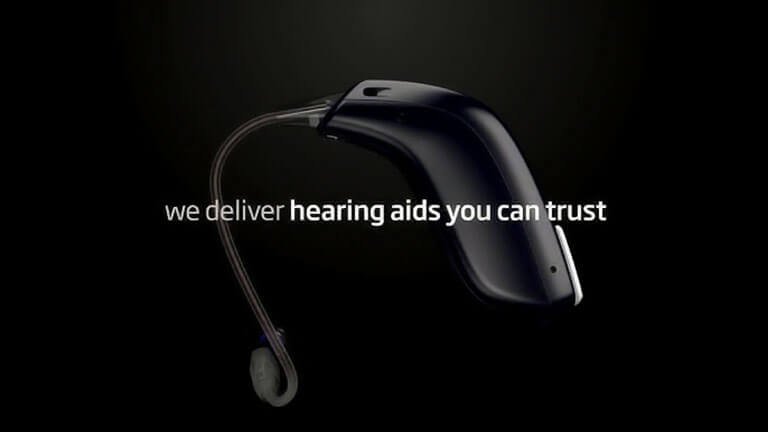
Proper maintenance ensures your Oticon hearing aids function optimally. Regular care can extend their lifespan and improve performance. Here, we share essential maintenance tips.
Cleaning Guide
Clean your Oticon hearing aids daily. Use a soft, dry cloth for the exterior. Gently wipe away any dirt or moisture. Avoid using water or cleaning solvents. These can damage the device.
Check the microphone and receiver for debris. Use a small brush to remove any particles. Be gentle to avoid damaging the delicate components. Clean the ear molds or domes as well. Use a wax pick or loop to clear any blockages.
Proper Storage
Store your hearing aids in a dry place. Avoid leaving them in bathrooms or other humid areas. Moisture can harm the internal electronics.
When not in use, keep them in their protective case. This prevents physical damage and keeps them clean. Remove the batteries if storing for an extended period. This prevents battery leakage and corrosion.
Keep your hearing aids away from extreme temperatures. Heat and cold can affect their performance. Always store them in a temperate environment.
Software Updates
Keeping your Oticon hearing aids updated is essential. Software updates enhance performance and fix bugs. They also introduce new features. Regular updates ensure optimal functionality and user experience. This section covers the update process and troubleshooting errors.
Update Process
Updating your Oticon hearing aids is simple. First, ensure your device has sufficient battery. Connect to the Oticon ON app. Open the app and go to the settings menu. Look for the software update option. Follow the on-screen instructions to complete the update.
Stable internet connection is crucial. Avoid interruptions during the update. Restart your hearing aids after the update. This ensures the new software runs smoothly. Regular updates keep your hearing aids in top condition.
Troubleshooting Errors
Sometimes, errors occur during updates. If the update fails, check your internet connection. Weak signals can disrupt the process. Move closer to your router for a stronger connection.
Battery level matters too. Ensure your hearing aids have enough charge. Low battery can halt the update. Recharge your device and try again.
App glitches can also cause issues. Restart the Oticon ON app. Close all other running apps. This frees up resources for the update. If problems persist, reinstall the app.
Still facing issues? Contact Oticon support. They can provide specific solutions. Regular maintenance is key to avoiding these problems. Keep your devices updated and enjoy seamless hearing.
App Integration
Oticon hearing aids offer a seamless experience with their app integration. This helps users control their hearing aids from their smartphones. With the Oticon ON app, users can adjust settings, monitor battery life, and more.
Pairing Devices
Pairing your Oticon hearing aids with the app is simple. First, ensure Bluetooth is on. Open the Oticon ON app and follow the on-screen instructions. Your hearing aids should appear in the list of available devices. Tap on them to pair. Wait for the confirmation message that pairing is successful.
Managing Settings
The Oticon ON app allows for easy management of hearing aid settings. Open the app and go to the settings menu. Here, you can adjust volume levels and change sound profiles. You can also control background noise reduction. Explore the different options to find what works best for you.
Professional Help
Sometimes, troubleshooting Oticon hearing aids at home doesn’t solve the problem. That’s when professional help becomes essential. Specialists have the tools and expertise to handle complex issues. They can provide solutions that you might not be able to find on your own.
When To Seek Help
Seek professional help if the hearing aids are not turning on. Also, if there is no sound even after checking the volume settings. Another sign is frequent feedback or whistling noises. If the hearing aids are uncomfortable or causing pain, it’s also time to see a specialist. Professionals can make adjustments to improve comfort and performance.
Finding A Specialist
Finding a qualified specialist is crucial for proper hearing aid maintenance. Start by asking your primary care doctor for recommendations. Another good source is online reviews and ratings. Look for specialists with good reviews and a high rating. You can also check with the manufacturer. Oticon has a list of authorized service providers. Always choose a licensed and experienced specialist for the best results.
User Experiences
When it comes to Oticon hearing aids, user experiences vary widely. Some users share positive stories of improved hearing and a better quality of life. Others face challenges and common issues that need troubleshooting. This section will explore both aspects, providing a well-rounded view of user experiences.
Success Stories
Many users report life-changing improvements with Oticon hearing aids. Jane, a 45-year-old teacher, noticed a significant difference in her daily interactions. She could hear her students clearly, even in noisy classrooms. Mark, a retiree, enjoyed his favorite hobbies again. He could participate in conversations without asking for repeats.
Parents of children with hearing loss also share their satisfaction. Their kids can hear and communicate better at school. This has boosted their confidence and social skills. These success stories highlight the potential benefits of Oticon hearing aids.
Common Complaints
Despite the positives, some users face issues with their Oticon hearing aids. A common complaint is battery life. Users find that the batteries need frequent replacement. This can be inconvenient and costly. Feedback on connectivity issues is also frequent. Some users struggle to connect their hearing aids to smartphones or other devices.
Another issue is comfort. Some users report discomfort after wearing the aids for long periods. Feedback also includes problems with sound quality. Some users experience feedback or whistling sounds. These common complaints highlight areas where troubleshooting may be necessary.
Preventive Measures
Preventive measures are vital for maintaining your Oticon hearing aids. Regular care helps keep them working efficiently. Follow these simple steps to avoid issues and extend the life of your hearing aids.
Regular Checkups
Visit your audiologist for regular checkups. They can spot potential problems early. Professional cleaning ensures your hearing aids work at their best. Routine checks also update your hearing aid settings. This ensures optimal performance based on your current hearing needs.
Avoiding Damage
Keep your hearing aids away from moisture. Water can damage electronic parts. Always remove your hearing aids before showering or swimming. Store them in a dry, cool place. Avoid exposing them to extreme heat. Heat can warp the plastic and damage the internal components.
Handle your hearing aids with care. Avoid dropping them. Use a soft cloth to clean them daily. This removes dirt and earwax that can clog the microphone and speaker. Invest in a hearing aid dryer to keep them moisture-free.
Frequently Asked Questions
Why Is One Of My Oticon Hearing Aids Not Working?
Your Oticon hearing aid might not work due to a dead battery, blocked microphone, or malfunctioning receiver. Check and replace the battery, clean the device, and consult your audiologist if issues persist.
How Do I Reset My Oticon Hearing Aid?
To reset your Oticon hearing aid, open the battery door and wait for 10 seconds. Close the battery door to complete the reset.
Is There A Reset Button On Hearing Aids?
Most hearing aids do not have a dedicated reset button. Consult your device manual or audiologist for resetting instructions.
What Does 3 Beeps Mean On Oticon Hearing Aid?
Three beeps on an Oticon hearing aid indicate a low battery. Replace the battery to ensure optimal performance.
How Do I Reset My Oticon Hearing Aids?
To reset your Oticon hearing aids, turn them off, then on again. This often solves minor issues.
Conclusion
Troubleshooting Oticon hearing aids can seem challenging. But, with the right steps, you can fix common issues easily. Regular cleaning and battery checks can prevent many problems. Remember to consult your audiologist for persistent issues. Proper care ensures your hearing aids function effectively.
Stay patient and follow the guidelines mentioned. Your hearing experience should improve significantly.
