Have you ever found yourself staring at your Samsung dishwasher, puzzled by the mysterious “OC” code flashing on its display? You’re not alone.
This little code can throw a big wrench in your kitchen routine, leaving you wondering what went wrong. But don’t worry—you’re about to uncover exactly what this code means and how to fix it. By the end of this article, you’ll not only understand the OC code but also feel empowered to tackle this issue like a pro.
So, let’s dive in and transform your dishwasher dilemma into a simple, solvable task. You’re just a few scrolls away from mastering your appliance once and for all.
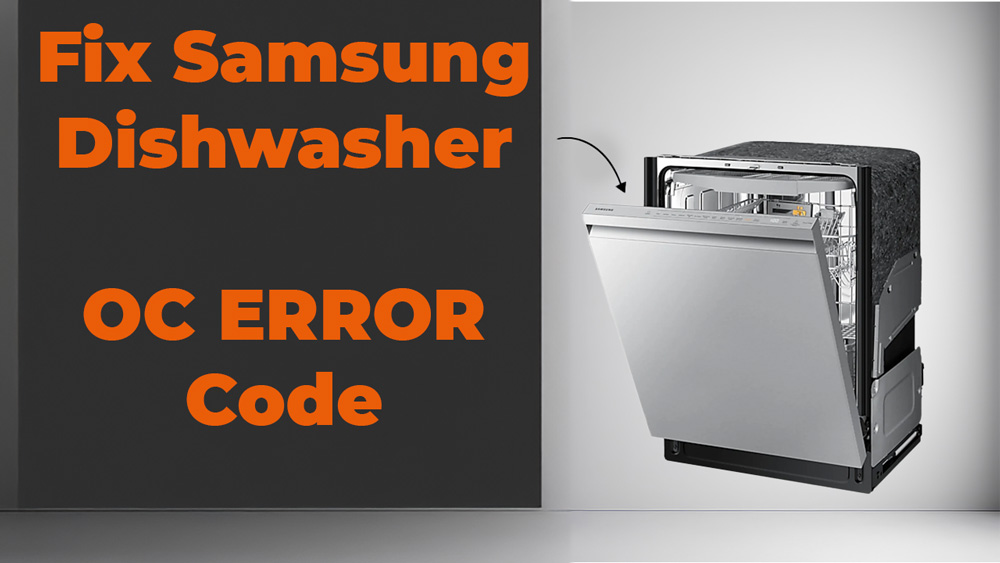
Credit: fixappliances.ca
Common Causes Of Oc Code
Dishwasher troubles can be frustrating, especially when you’re faced with mysterious error codes like the Samsung Dishwasher OC Code. Understanding the common causes behind this code can save you time and money. Let’s look at the most frequent culprits that trigger the OC Code in your Samsung dishwasher.
Blocked Water Inlet
One of the primary reasons for the OC Code is a blocked water inlet. Imagine you’re trying to fill a bucket with water, but there’s a kink in the hose—frustrating, right? Similarly, if the water inlet is blocked, your dishwasher can’t get the water it needs.
Inspect the inlet valve and ensure it isn’t clogged with debris or mineral deposits. You might need to clean or replace the filter to ensure smooth water flow. Have you checked the water pressure lately?
Clogged Drain Hose
A clogged drain hose can also be a sneaky reason for the OC Code. Think of the drain hose like your kitchen sink drain; when it’s blocked, water can’t escape, causing a backlog.
Examine the drain hose for any obstructions or bends. A simple cleaning might be all it takes to fix the issue. Have you noticed slow drainage recently?
Faulty Water Level Sensor
The water level sensor in your dishwasher plays a crucial role in monitoring the water levels. If it’s faulty, it might send incorrect signals, triggering the OC Code.
Check the sensor’s connections and consider replacing it if necessary. Could a sensor malfunction be the reason behind unexpected error codes?
Tackling these common causes can ensure your dishwasher runs smoothly. Next time you face the OC Code, remember these pointers. Have you ever fixed a dishwasher issue yourself? Share your experience in the comments!

Credit: www.reddit.com
Steps To Clear Blockages
Experiencing the Oc Code on your Samsung dishwasher can be frustrating. This error usually indicates a blockage or issue with water flow. Clearing these blockages is essential for smooth operation. Follow these steps to ensure your dishwasher runs efficiently.
Inspecting The Water Inlet
The water inlet is crucial for proper dishwasher functioning. Start by turning off the water supply. Then, detach the inlet hose from the dishwasher. Check for any kinks or bends in the hose. Straighten them out to ensure unobstructed water flow. Inspect the inlet valve for debris. Clean it with a soft brush or cloth. Reattach the hose securely to prevent leaks.
Cleaning The Drain Hose
The drain hose carries wastewater out of the dishwasher. Disconnect the hose from both ends. Look for clogs or blockages inside. Use a long, flexible brush to clear any debris. Rinse the hose with water to remove remaining dirt. Reattach the hose carefully, ensuring it is straight and not twisted.
Checking The Filter
The dishwasher filter traps food particles and debris. Remove the filter by unscrewing it from its place. Clean it under running water using a brush. Ensure that all food particles are removed. Reinstall the filter securely to ensure proper drainage. Regular cleaning prevents future blockages.
Resetting The Dishwasher
Resetting your Samsung dishwasher can often be the first step in troubleshooting common errors, like the OC code. If you’ve seen this code on your display, don’t worry—sometimes a simple reset can get things back on track. Whether you’re dealing with a temporary glitch or a minor error, knowing how to reset your dishwasher can save you a lot of time and stress. Let’s explore two effective methods to reset your Samsung dishwasher: the Power Cycle Method and the Control Panel Reset.
Power Cycle Method
Power cycling your dishwasher is a straightforward way to reset its system. It’s like giving your dishwasher a quick nap to refresh. To perform a power cycle, simply unplug your dishwasher from the power outlet. Wait for at least 10 minutes to allow the system to fully shut down.
After waiting, plug the dishwasher back in and turn it on. You might be surprised at how often this simple action can resolve errors. It’s a handy trick that works with many electronic devices. Have you tried this method before? If not, it’s worth a shot before you call for service.
Control Panel Reset
If power cycling doesn’t do the trick, the control panel reset might be your next option. This method involves using the dishwasher’s buttons to reset its system. Start by pressing and holding the ‘Start’ button for about 3-5 seconds. This can sometimes clear minor glitches and reset the system.
Alternatively, check your dishwasher’s manual for specific reset instructions tailored to your model. Each model might have a slightly different process. If you find the manual confusing, don’t hesitate to reach out to Samsung support for guidance. Are you ready to give your dishwasher a fresh start?
Resetting your Samsung dishwasher can often be done in minutes, allowing you to get back to your routine swiftly. By following these simple methods, you can tackle minor issues without hassle. Remember, a reset is often the easiest fix, and it’s worth trying before you consider more complex solutions.
Checking For Sensor Issues
Samsung dishwashers are known for their reliability and efficiency. Yet, the OC code can appear due to sensor issues. Sensors play a crucial role in the proper functioning of your dishwasher. A faulty sensor can disrupt the entire cleaning process. Addressing sensor issues can help restore your dishwasher’s performance. Let’s explore how to check and resolve sensor problems.
Testing Water Level Sensor
The water level sensor monitors the water inside the dishwasher. If the OC code appears, this sensor might be faulty. Start by disconnecting the dishwasher from power. Locate the water level sensor. Check for any visible damage or debris. Use a multimeter to test the sensor’s continuity. If the reading is incorrect, the sensor may need replacement.
Replacing Faulty Sensors
Replacing a faulty sensor can solve the OC code issue. First, ensure the dishwasher is unplugged. Find the defective sensor by consulting the manual. Carefully remove the faulty sensor from its location. Install the new sensor securely in place. Reconnect any wires or connections. Plug the dishwasher back in and test its operation. A new sensor often resolves the OC code problem.
Professional Assistance
When your Samsung dishwasher shows an “OC” code, it may need expert help. This error indicates an overflow condition. It means water levels are too high. Professional assistance ensures the problem gets fixed quickly and correctly.
When To Call A Technician
Sometimes the issue is minor. A simple reset can solve it. But, persistent “OC” codes need a technician. Call a technician if water overflows. Strange noises may also require expert help. Technicians can diagnose hidden problems. They have the tools and expertise needed.
Choosing A Repair Service
Not all repair services are the same. Choose one with experience in Samsung appliances. Check reviews and ratings. They give insights into service quality. Look for certified professionals. They ensure the right fix for your appliance. Compare prices. Find the best value for your budget.
Preventive Maintenance Tips
Regular maintenance keeps your Samsung dishwasher running smoothly. It helps avoid the OC code error. Simple steps can extend your dishwasher’s lifespan. Follow these maintenance tips for optimal performance.
Regular Cleaning
Clean the filter monthly. Remove food particles and debris. This prevents blockages. Wipe the door seals weekly. Use a damp cloth. This stops mold and mildew buildup. Run a vinegar cycle. Do it every few months. It removes limescale and odors.
Routine Inspection
Check the spray arms often. Ensure they rotate freely. Remove any obstructions. Inspect the drainage hose. Look for kinks or clogs. A clear hose ensures proper drainage. Examine the racks. Check for rust or damage. Replace faulty parts promptly.

Credit: www.reddit.com
Frequently Asked Questions
What Does The Oc Code Mean On Samsung Dishwashers?
The OC code indicates an overflow error. The dishwasher detects too much water inside.
How Can I Fix The Oc Error On My Dishwasher?
Check for blockages in the drain hose. Ensure it is not kinked or clogged.
Is The Oc Error Dangerous For My Dishwasher?
No, it isn’t dangerous. It just prevents further water intake to avoid flooding.
Can I Reset My Samsung Dishwasher To Clear The Oc Code?
Yes, turn off the dishwasher. Wait a few minutes, then turn it back on.
Should I Call A Technician For The Oc Code?
Call a technician if the error persists. They can diagnose and fix the issue professionally.
Conclusion
Understanding Samsung dishwasher OC code is crucial for a smooth experience. This error code signals an overflow issue. Address it promptly to prevent further problems. Check for blockages or leaks. Regular maintenance can minimize occurrences. Ensure water flow is unobstructed.
Keep the dishwasher clean and well-maintained. Consulting the user manual can offer more guidance. Professional help is advised for complex issues. Staying informed helps prevent future disruptions. Maintain your appliance well for efficient operations. A properly functioning dishwasher saves time and hassle.
Aim for regular checks to avoid unexpected errors.
