Have you ever found yourself staring at your Samsung dryer, puzzled by an unexpected error code flashing on the display? You’re not alone.
These cryptic messages can leave you feeling frustrated and helpless, especially when all you want is fresh, dry clothes. But don’t worry—you’re in the right place. Understanding these error codes can save you time, money, and a lot of stress.
We’ll decode the mystery behind those numbers and letters, empowering you to tackle the issue head-on. By the end, you’ll not only have a clearer understanding but also the confidence to fix many of these issues yourself. Ready to turn confusion into clarity? Let’s dive in and unravel the secrets behind your Samsung dryer’s error codes.
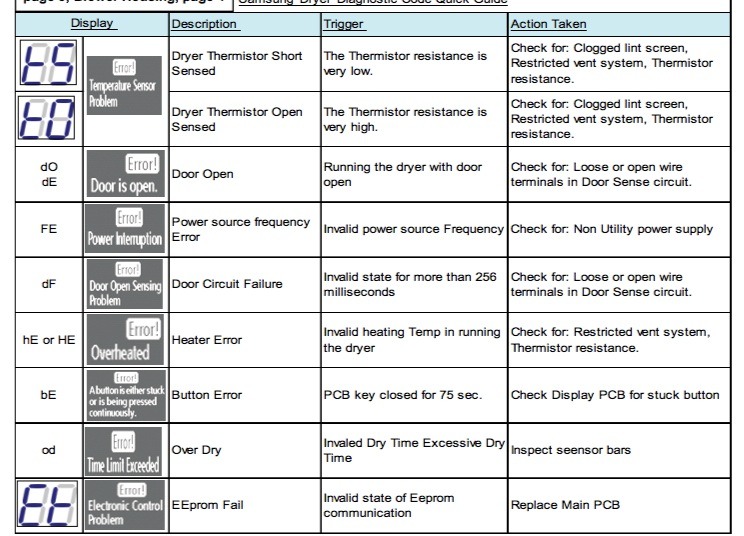
Credit: www.uncleharrywizard.com
Common Error Codes
Samsung dryers often display error codes to indicate problems. These codes help identify issues like overheating, clogged filters, or faulty sensors. Understanding these codes can assist in quick troubleshooting and maintenance.
Having a dryer that suddenly stops working can be frustrating, especially when you’re staring at a pile of wet clothes. Samsung dryers, known for their reliability, occasionally show error codes that can help you diagnose issues quickly. Understanding these codes can save you time and money. Let’s explore some common error codes you might encounter with your Samsung dryer.Error Code He
The HE error code typically indicates a heating issue. Your dryer isn’t reaching the temperature it needs to dry clothes efficiently. Check if the vent is blocked, as this can prevent proper air circulation. If the vent is clear, you might need to look at the heating element. Have you ever found yourself rushing to dry clothes only to realize the dryer isn’t even warm? This code might be the culprit.Error Code Ts Or To
Error codes tS or tO point to a problem with the temperature sensor. You might notice your dryer stopping randomly or taking longer to dry clothes. A faulty sensor can misread the temperature, causing these issues. Consider if you’ve ever wondered why your clothes are still damp after a cycle. Replacing the temperature sensor could be the solution.Error Code De
If your dryer displays the dE error code, it usually means there’s a problem with the door. The dryer may think the door is open even when it’s closed. This can happen if the latch is broken or the door isn’t aligned correctly. Have you checked whether the door is properly shut before starting a cycle? Ensuring the door is secured might prevent this error from appearing.Error Code Fe
The FE error code often signals a problem with the power supply. Your dryer might be experiencing fluctuations in voltage, affecting its performance. Have you ever wondered if your dryer is getting enough power to operate effectively? Check your home’s electrical supply and connections to ensure they are stable. This might help in resolving this error code. Understanding these error codes is the first step in maintaining your dryer’s efficiency. Have you encountered any of these codes before? Addressing them promptly can extend the lifespan of your appliance and keep your laundry routine running smoothly.:max_bytes(150000):strip_icc()/Troubleshooting-samsung-dryer-error-codes-2147296_color-2a4a811407904239b11b4adae5ce2b03.jpg)
Credit: www.thespruce.com
Troubleshooting Tips
Facing Samsung dryer error codes? Discover easy troubleshooting tips to quickly solve common issues. Improve dryer performance and ensure smooth functioning.
Troubleshooting your Samsung dryer can feel like piecing together a puzzle. You might be staring at a flashing error code wondering what it means. Before you panic, remember that most issues have simple solutions. You don’t need to be an expert to fix common problems. Here are some troubleshooting tips to get your dryer back to optimal performance.Resetting The Dryer
Sometimes, a simple reset can resolve minor glitches. Unplug your dryer from the power source. Wait for about 1-2 minutes before plugging it back in. This action refreshes the system, clearing any temporary faults. It’s like rebooting your computer after it freezes.Checking Power Supply
A faulty power supply might be the culprit behind that error code. Ensure the power cord is securely plugged into the outlet. Check if your circuit breaker hasn’t tripped. Sometimes, power issues are as simple as a loose plug or a tripped switch.Inspecting The Door Latch
The door latch plays a crucial role in your dryer’s operation. If it’s not securely closed, the dryer might not start or may display an error. Open the door and close it firmly. Listen for a click which indicates a proper latch.Cleaning The Lint Filter
A clogged lint filter can lead to overheating and other issues. Pull out the filter from its slot and remove any accumulated lint. Clean it under running water if needed and let it dry before reinserting. Keeping your lint filter clean not only helps in error prevention but also enhances efficiency. Have you checked your lint filter recently? It might be time for a quick clean-up. By following these simple steps, you can tackle many dryer issues without needing a technician. What other quick fixes have you found useful for home appliances? Share your experiences below!Fixing Heating Issues
Samsung dryer error codes can be frustrating, especially heating issues. A dryer that doesn’t heat properly can disrupt laundry routines. Understanding and fixing heating problems keeps your dryer efficient. This guide explores common causes and solutions for heating issues.
Examining The Heating Element
The heating element is vital for drying clothes. Faulty heating elements fail to warm the air. Inspect the element for breaks or burns. A multimeter helps check for electrical continuity. Replace the heating element if it shows no continuity.
Thermostat And Thermal Fuse
The thermostat controls temperature, ensuring safe operation. A malfunctioning thermostat may cause overheating or no heat. Test it with a multimeter. The thermal fuse prevents overheating. A blown fuse stops the dryer from heating. Check the fuse and replace if necessary.
Ventilation System Check
Blocked vents affect the dryer’s heating efficiency. Lint buildup restricts airflow, causing overheating. Inspect the vent system for blockages. Clean the lint trap regularly. Ensure external vents are clear for proper airflow.

Credit: www.pinterest.com
Resolving Sensor Problems
Samsung dryer error codes often signal sensor issues. Understanding these codes helps troubleshoot and resolve problems efficiently. Clear guidance ensures your dryer runs smoothly without unexpected interruptions.
When your Samsung dryer displays error codes related to sensor problems, it can be frustrating. These errors may seem daunting, but they often have straightforward solutions. Understanding how to tackle these sensor issues can save you time and money.Temperature Sensor Replacement
A malfunctioning temperature sensor can disrupt your dryer’s performance. If your dryer shows a temperature sensor error, it might be time for a replacement. First, ensure your dryer is unplugged to avoid any electrical hazards. Locate the temperature sensor, usually found near the heating element. Replacing it is a simple task if you have a screwdriver and the right replacement part. Follow a step-by-step guide, and you’ll have your dryer running smoothly in no time. Have you ever considered how much you can save by doing it yourself?Moisture Sensor Cleaning
A dirty moisture sensor can mislead your dryer into thinking clothes are dry when they aren’t. Cleaning the sensor can resolve this common issue. Locate the moisture sensor, typically inside the drum, near the lint filter. Use a soft cloth and mild soap to gently wipe away residue and lint. Regular maintenance can prevent future errors and improve your dryer’s efficiency. Cleaning might seem minor, but it can drastically enhance drying performance. Have you checked your moisture sensor lately? Understanding and addressing these sensor issues empowers you to maintain your dryer effectively. Next time an error code flashes, you’ll know just what to do. Isn’t it satisfying to fix things on your own?Addressing Drum Errors
Samsung dryer error codes help diagnose drum issues effectively. Error codes guide users to identify and fix problems quickly. Understanding these codes ensures smoother dryer operation and prevents potential malfunctions.
When your Samsung dryer starts acting up, particularly with drum errors, it can throw a wrench into your laundry routine. Addressing these errors can be simpler than you think, and might save you from unnecessary repair costs. Let’s dive into some practical steps to get your dryer back on track.Inspecting Drum Belt
The drum belt is a critical component that keeps your dryer functioning smoothly. If your dryer isn’t spinning, a broken or worn-out belt could be the culprit. To inspect it, unplug your dryer and remove the front panel. Check if the belt is intact and snugly wrapped around the drum. If it’s frayed or snapped, replacing it could be your simple fix. Have you ever replaced a vacuum cleaner belt? It’s quite similar, and you might find the process surprisingly straightforward.Drum Roller Examination
Drum rollers support the drum as it rotates. If you hear a thumping noise, the rollers might be worn out. Remove the dryer’s back panel to access the rollers. Spin them manually. They should rotate freely without obstruction. If they wobble or feel stiff, consider replacing them. This small change can dramatically reduce noise and improve efficiency. Have you ever noticed how a simple tweak can boost performance, like oiling a squeaky door hinge?Motor Functionality Check
The motor is the powerhouse that turns the drum. If your dryer hums but doesn’t spin, the motor might be the issue. Listen for unusual noises when the dryer is running. Check the motor shaft for any blockages or debris that might be causing trouble. Ensure it’s turning freely. If the motor struggles, it might need replacement, but ensure all other possibilities are ruled out first. Have you ever thought about how a small obstruction could halt an entire process, much like a pebble in your shoe can ruin a walk? That’s how crucial checking these elements can be. By taking these steps, you might just fix the issue yourself. Does that sound like a project you’d tackle over the weekend?When To Call A Professional
Encountering Samsung dryer error codes like “HE” or “tE” signals a need for expert help. Persistent issues or strange noises often indicate deeper problems. Quick action prevents further damage and ensures safety.
Dealing with Samsung dryer error codes can be frustrating, especially when you’re unsure about the next steps. While some issues can be resolved with a quick fix, others may require the expertise of a professional. Knowing when to call a professional can save you time, prevent further damage, and ensure your dryer operates smoothly. Let’s dive into some scenarios when seeking professional help is the best course of action.Identifying Complex Issues
Sometimes, error codes signal complex problems that are beyond basic troubleshooting. If your dryer displays multiple error codes or if the error persists after trying standard fixes, it’s a sign of a deeper issue. You wouldn’t want to risk causing more damage by attempting repairs without the proper skills or tools. For example, if your dryer is making unusual noises or not starting at all, these can indicate motor or electrical issues. These are not only tricky to fix but can also pose safety hazards. Trusting a professional ensures that the problem is diagnosed correctly and repaired safely.Warranty And Service Options
Before calling a repair technician, check your dryer’s warranty. If your appliance is still under warranty, the repair might be covered at no extra cost. This is a great way to save money while ensuring your dryer is serviced by a certified professional. Many manufacturers, including Samsung, offer service options that may include in-home repair or discounted parts. If you are eligible, these options can provide peace of mind knowing your appliance is in the hands of an expert. It’s worth checking your warranty paperwork or contacting customer service for more details. Have you ever experienced a lingering issue with a household appliance that you wished you had addressed sooner? Recognizing the signs early and knowing when to call for help can prevent small problems from turning into costly repairs. Keep these tips in mind next time your Samsung dryer throws an unexpected error code your way.Preventive Maintenance Tips
Keeping your Samsung dryer in top shape is crucial to avoid frustrating error codes and ensure efficient performance. Preventive maintenance is key to extending the life of your appliance and keeping your laundry routine seamless. By adopting a few simple habits and scheduling regular check-ups, you can minimize the risk of unexpected disruptions.
Regular Cleaning Routine
Start with the basics: regular cleaning. Empty the lint filter after every use to prevent lint buildup, which can lead to overheating and reduced drying efficiency. Have you ever noticed how much faster your clothes dry when the lint filter is clean? It’s an easy habit that makes a big difference.
Don’t forget to clean the vent system at least once a year. A clogged vent not only causes error codes but also poses a fire hazard. Use a vacuum or a brush kit to remove any lint or debris from the vent pipe and exhaust duct.
Scheduling Professional Inspections
While a regular cleaning routine helps, scheduling a professional inspection is like giving your dryer a health check-up. A trained technician can spot potential issues that might not be obvious to the untrained eye. They can ensure your dryer is not only running efficiently but also safely.
Consider setting a reminder to schedule these inspections annually. It’s a small investment for peace of mind and can prevent costly repairs down the line. Isn’t it better to catch a problem early than deal with a major breakdown?
By incorporating these preventive maintenance tips, you’ll be taking proactive steps to keep your Samsung dryer running smoothly. Remember, a little attention now can save you a lot of trouble later.
Frequently Asked Questions
What Does The Samsung Dryer Error Code Te Mean?
The tE error indicates a temperature sensor problem. Check the sensor for damage or disconnection.
How Do I Fix Samsung Dryer Error Code De?
The dE error means the door is not closed. Ensure the door is shut properly.
Why Does My Samsung Dryer Show Error Code He?
HE error means a heating issue. Check the vent and heating element for blockages.
What Causes Samsung Dryer Error Code 5e?
The 5E error relates to a drainage problem. Ensure the drain hose is not clogged.
How To Reset A Samsung Dryer Error Code?
Unplug the dryer for 5 minutes. Plug it back in. This resets the error code.
Conclusion
Understanding Samsung dryer error codes saves time and stress. Quick fixes can often solve many issues. Always check the manual for guidance. It provides useful troubleshooting steps. Regular maintenance prevents future problems. Clean lint filters and check vents often. If problems persist, professional help might be needed.
Error codes are helpful, but don’t panic. Stay calm and follow steps to resolve issues. Your dryer can work efficiently again with proper care. Keep this guide handy for easy reference. Simplify your dryer maintenance and enjoy smooth laundry days.
