Imagine you’re ready to tackle that mountain of laundry, but as you approach your Samsung washer, it greets you with an unexpected “Dc error code.” This cryptic message can instantly disrupt your plans, leaving you frustrated and your laundry pile untouched.
But don’t worry; you’re not alone, and there’s a solution within your reach. Understanding what this error code means and how to resolve it can save you time, stress, and possibly a service call. We’ll unravel the mystery behind the Samsung washer Dc error code, providing you with clear, actionable steps to get your machine back on track.
Whether you’re a seasoned DIY enthusiast or just someone looking to get the most out of your appliance, this guide is tailored for you. Let’s dive in and conquer this laundry hurdle together!
Causes Of Dc Error Code
Dealing with error codes on your Samsung washer can be frustrating, especially when you’re in the middle of a busy laundry day. One common issue is the DC error code, which can halt your washer’s cycle unexpectedly. Understanding the causes of this error is crucial in resolving it quickly and efficiently. Let’s dive into some common reasons behind this pesky error code.
Imbalanced Load
An imbalanced load is often the culprit behind the DC error code. Have you ever tried washing a single bulky item like a comforter? The washer struggles to spin evenly, causing the error. Next time, try balancing your load with additional items to keep things even. This simple trick can save you a lot of time and hassle.
Faulty Door Lock
The door lock mechanism is a small yet essential component. If the door isn’t secured properly, your washer will refuse to start, triggering the DC error code. Check if the door lock is damaged or worn out. Replacing it might be the solution you’re looking for. A secure door ensures your wash cycle proceeds without a hitch.
Obstructed Drum
Objects trapped in the drum can lead to the DC error code. Imagine your toddler’s sock getting stuck, preventing the drum from spinning freely. Regularly inspect the drum for any obstructions. A quick check can prevent a small item from causing big trouble in your laundry routine.
Damaged Drive Belt
The drive belt plays a pivotal role in your washer’s spinning action. A worn-out or broken belt disrupts this process, leading to the DC error code. Examine the belt for signs of wear or damage. Replacing a faulty belt restores your washer’s efficiency, allowing you to tackle your laundry pile without interruptions.
Next time your Samsung washer flashes the DC error code, you’ll know where to look. Each cause mentioned above has a straightforward solution, helping you get back to your laundry tasks swiftly. Have you ever encountered this error? How did you resolve it? Share your tips in the comments below!
Diagnosing The Problem
Samsung Washer Dc Error Code can be frustrating. Diagnosing the problem is key to fixing it. Simple checks often reveal the issue. Let’s explore common areas to inspect.
Checking Load Balance
Ensure the laundry load is balanced. Uneven loads cause errors. Redistribute clothes evenly. This prevents disruptions during spinning.
Inspecting Door Lock Mechanism
Check the door lock mechanism. Faulty locks trigger error codes. Ensure the door is securely closed. Inspect for damage or wear.
Examining Drum For Obstructions
Look inside the drum for obstructions. Items can block movement. Remove any foreign objects. This allows the drum to spin freely.
Assessing Drive Belt Condition
Examine the drive belt. A worn belt affects spinning. Check for tears or loose fit. Replace if necessary to ensure smooth operation.
Step-by-step Troubleshooting
Encountering the Samsung washer DC error code can be frustrating. This error usually indicates an unbalanced load or other minor issues. Follow these simple steps to resolve it and get your washer running smoothly again.
Redistributing Laundry Load
First, check the balance of your laundry load. An uneven load can trigger the DC error code. Open the washer door and manually redistribute the clothes inside. Ensure they are spread evenly across the drum. Avoid overloading the washer, as this can also cause imbalance.
Resetting The Washer
Sometimes, resetting the washer can clear the error code. Turn off the machine and unplug it from the power source. Wait for at least 30 seconds before plugging it back in. Turn the washer on and see if the error code disappears. This simple reset can solve many minor issues.
Manually Unlocking The Door
If the washer door is locked, you may need to unlock it manually. Locate the emergency door release, usually found near the bottom of the washer. Pull it gently to unlock the door. Once open, check for any visible obstructions that might have caused the error.
Clearing Drum Blockages
Inspect the drum for any blockages that could hinder its movement. Look for small items like socks or coins that might be stuck. Carefully remove any debris or foreign objects. A clear drum ensures smooth operation and reduces the chance of errors.
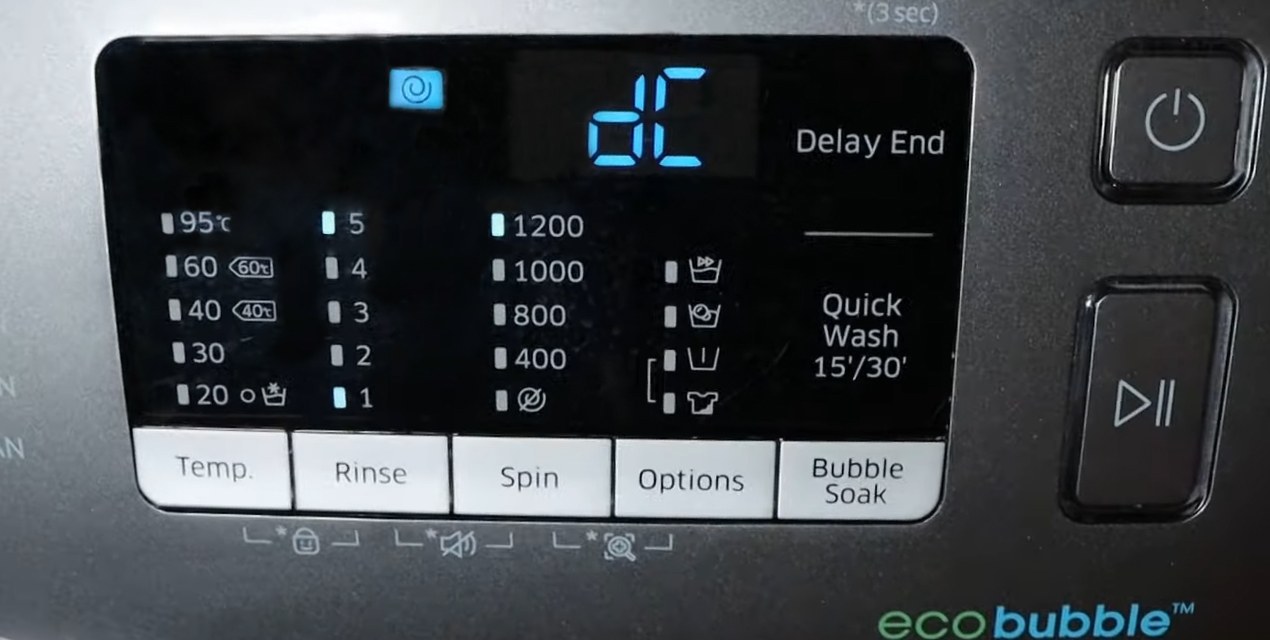
Credit: appliancerepairexpert.ca
When To Call A Professional
Experiencing a Samsung washer dc error code? This issue often signals a problem with the door latch. Consider calling a professional if the error persists after basic troubleshooting, like realigning the door or checking for obstructions. Expert help ensures safe and efficient repairs.
When dealing with a Samsung washer displaying the DC error code, it’s crucial to recognize when it’s time to call in a professional. This error code often points to issues with the door lock or alignment, but sometimes, the problem goes beyond a simple fix. Understanding when expert help is necessary not only saves time but can also prevent further damage to your appliance. Let’s dive into specific scenarios where a professional’s touch might be your best bet.Persistent Error Code
If the DC error code keeps coming back even after you’ve checked the door alignment and made sure it’s closing properly, it might be time to bring in a technician. A persistent error might indicate a deeper issue that requires specialized tools or expertise. For example, I once tried everything to fix my washer’s stubborn error code. After a few attempts, I realized a professional was needed to diagnose an underlying sensor problem. Have you ever faced a problem that just wouldn’t go away? Sometimes, it’s best to call in the experts.Complex Mechanical Issues
Some mechanical issues are too complex for a quick DIY fix. If your washer is making unusual noises or there’s significant vibration, these could be signs of a more serious mechanical problem. A professional can identify if parts like the drum or motor need repairs or replacement. Attempting to tackle these without the right experience can lead to more damage. Why risk turning a small issue into a costly repair?Electrical Component Failures
Electrical problems are nothing to mess around with, especially in appliances with water. If you suspect an electrical fault—such as issues with the control board or wiring—it’s safer to have a professional handle it. Imagine trying to fix an electrical issue without knowing the intricacies of your washer’s wiring. Not only is there a risk of worsening the problem, but there’s also a safety hazard. Would you trust yourself with something as complex as electrical repairs? Engaging a professional ensures that the job is done safely and efficiently. By recognizing these scenarios, you can make informed decisions about when to call in the experts.Preventative Maintenance Tips
Maintaining your Samsung washer isn’t just about resolving error codes; it’s about preventing them. Implementing preventative maintenance ensures your machine runs smoothly and extends its lifespan. Plus, fewer headaches for you! Let’s dive into some practical tips you can start using today.
Regular Cleaning Routines
Keeping your washer clean is crucial. Make it a habit to wipe down the drum and door seal after each use. This simple action prevents mold and mildew, which can trigger error codes. Also, run a monthly cleaning cycle with a washer cleaner. It’s a small step that makes a big difference.
Avoiding Overloading
Overloading your washer is a common mistake that leads to many issues. It might be tempting to throw in that extra towel, but resist the urge. Overloading can cause imbalances and strain the motor, resulting in error codes like the DC error. Always refer to your washer’s manual for load capacity guidelines.
Routine Inspections
Make routine inspections part of your laundry process. Check the hoses for any signs of wear or leaks. Ensure the drum spins smoothly and listen for unusual noises. Catching these signs early can prevent larger problems down the line.
Ensuring Proper Installation
How well was your washer installed? Proper installation is key to avoiding errors. Check if the washer is level and stable. Use a spirit level to confirm, and adjust the feet if necessary. An uneven washer can cause vibrations and lead to the dreaded DC error.
Have you ever felt the frustration of an unexpected appliance breakdown? By integrating these preventative measures, you’re not just maintaining your washer—you’re safeguarding your peace of mind. So, what steps will you take today to ensure your washer runs smoothly tomorrow?

Credit: www.searspartsdirect.com

Credit: www.youtube.com
Frequently Asked Questions
What Does Samsung Washer Dc Error Code Mean?
The DC error code shows an imbalance in the washer drum. Clothes might be unevenly distributed.
How Do I Fix A Dc Error On My Samsung Washer?
Redistribute clothes in the drum. Ensure the washer is on a level surface. Check for overload.
Can A Dc Error Damage My Samsung Washer?
Occasional DC errors are normal. Frequent errors can cause wear. Balance your loads to avoid damage.
Why Does My Samsung Washer Show Dc Error Frequently?
Frequent errors may indicate uneven loads. Check for overloading or improper leveling of the washer.
Is There A Way To Prevent Dc Error Codes?
Yes. Balance loads, avoid overloading, and ensure the washer is level. Regularly check for these issues.
Conclusion
Fixing the Samsung washer DC error code is simple. Follow the steps. Check the load balance, and adjust if needed. Inspect the door latch for any issues. A secure door can solve the problem. Regular maintenance helps prevent future errors.
Keep the washer clean and balanced. Ensure no heavy items cause imbalance. Consult the manual for specific instructions. If problems persist, contact a professional. Fixing errors quickly ensures smoother laundry days. Your washer can run efficiently with a little care.
Save time and avoid frustration by addressing issues promptly. Happy washing!
