The Atwood 8535 IV DCLP furnace often faces issues with ignition and airflow. Common problems include faulty thermostats and blocked vents.
The Atwood 8535 IV DCLP furnace is a reliable heating unit, but it can encounter occasional issues. Understanding how to troubleshoot these problems can save time and ensure efficient operation. Key problems often involve ignition failures, airflow restrictions, or thermostat malfunctions.
Regular maintenance and timely intervention can prevent most issues. Ensure vents are clear and the thermostat is functioning correctly. Proper troubleshooting helps in maintaining the furnace’s performance and prolonging its lifespan. This guide will provide practical steps to identify and resolve common issues, ensuring your furnace operates smoothly throughout the season.
Introduction To Atwood 8535 Iv Dclp Furnace
Contents
- 1 Introduction To Atwood 8535 Iv Dclp Furnace
- 2 Initial Diagnostic Steps
- 3 Ignition Failures
- 4 Thermostat Issues
- 5 Motor And Blower Concerns
- 6 Air Flow Disruptions
- 7 Circuit Board And Electrical Complications
- 8 Preventive Maintenance Tips
- 9 When To Call A Professional
- 10 Frequently Asked Questions
- 11 Conclusion
The Atwood 8535 IV DCLP Furnace is a popular choice for RV owners. It provides reliable heating and is easy to install. This furnace is known for its durability and efficiency. Understanding its components helps in troubleshooting common issues.
Common Issues With Furnaces
Many issues can affect the Atwood 8535 IV DCLP Furnace. Here are some common ones:
- Ignition Problems: The furnace may fail to start.
- Thermostat Issues: Incorrect temperature readings can occur.
- Blower Malfunctions: The blower might not operate correctly.
- Gas Supply Issues: The furnace may not receive enough gas.
- Electrical Faults: Wiring or circuit problems can arise.
Importance Of Timely Troubleshooting
Timely troubleshooting of the Atwood 8535 IV DCLP Furnace is crucial. It ensures the furnace works efficiently. Regular checks prevent major breakdowns and costly repairs. Addressing issues early extends the furnace’s lifespan.
| Issue | Possible Cause | Solution |
|---|---|---|
| Ignition Problems | Faulty ignitor | Replace the ignitor |
| Thermostat Issues | Calibration error | Recalibrate the thermostat |
| Blower Malfunctions | Blower motor failure | Replace the motor |
| Gas Supply Issues | Blocked gas line | Clear the blockage |
| Electrical Faults | Wiring problems | Inspect and fix wiring |
Initial Diagnostic Steps
Diagnosing your Atwood 8535 Iv Dclp can seem daunting. This guide will simplify the process. Follow these initial diagnostic steps. Ensure your safety and gather the necessary tools first.
Safety First: Preparing For Repair
Before starting, ensure the area is safe. Turn off the power supply to the Atwood 8535 Iv Dclp. Use a voltage tester to confirm no electricity flows. Safety should be your top priority.
Wear protective gear. This includes gloves and safety goggles. Keep a fire extinguisher nearby, just in case. Ensure the area is well-ventilated.
Tools You’ll Need
Gather all the tools before starting. This will make your work efficient. Here’s a list of essential tools:
- Multimeter
- Voltage Tester
- Screwdrivers (Phillips and Flathead)
- Wrenches
- Protective Gear (Gloves and Safety Goggles)
- Flashlight
Having these tools handy will make troubleshooting easier.
Below is a table summarizing the tools and their uses:
| Tool | Purpose |
|---|---|
| Multimeter | Measure electrical values |
| Voltage Tester | Check for live wires |
| Screwdrivers | Remove and install screws |
| Wrenches | Tighten and loosen bolts |
| Protective Gear | Ensure personal safety |
| Flashlight | Illuminate dark areas |
With these tools and safety measures, you are ready. Start diagnosing your Atwood 8535 Iv Dclp.
Ignition Failures
Experiencing ignition failures with your Atwood 8535 IV DCLP can be frustrating. Several factors may cause ignition issues. Let’s explore the most common causes and how to troubleshoot them.
Checking The Igniter
The igniter is crucial for starting your Atwood 8535 IV DCLP. If it fails, your system won’t ignite.
- First, turn off the power supply to ensure safety.
- Next, locate the igniter, usually near the burner.
- Examine the igniter for any visible damage or dirt.
- Clean the igniter with a soft brush if dirty.
- Check the igniter gap. It should be between 1/8 and 3/16 inches.
- If damaged, replace the igniter.
Inspecting The Gas Supply
A faulty gas supply can also cause ignition failures. Ensuring a steady gas flow is essential.
- Ensure your gas tank has sufficient fuel.
- Check the gas valve. It should be in the “open” position.
- Inspect the gas lines for any leaks or blockages.
- Use a soapy water solution to check for leaks. Bubbles indicate a leak.
- Ensure the gas pressure is within the manufacturer’s recommended range.
- If you find any issues, contact a professional for repairs.
Proper gas supply is vital for your Atwood 8535 IV DCLP to function correctly.
Thermostat Issues
The Atwood 8535 IV DCLP is a reliable furnace. But, thermostat issues can arise. These problems can disrupt the heating system. This guide will help you troubleshoot thermostat issues effectively. Let’s dive into common problems and solutions.
Thermostat Calibration
Thermostat calibration ensures your furnace maintains the correct temperature. If the thermostat is not calibrated, the furnace may overheat or underheat. Follow these steps to check and calibrate your thermostat:
- Turn off the furnace.
- Remove the thermostat cover.
- Locate the calibration screw.
- Use a screwdriver to adjust the calibration screw.
- Turn the screw clockwise to increase the temperature.
- Turn the screw counterclockwise to decrease the temperature.
- Replace the cover and turn on the furnace.
Ensure that the thermostat is set to the desired temperature. Check if the furnace cycles on and off correctly.
Wiring Problems
Wiring problems can prevent the thermostat from communicating with the furnace. Poor connections or damaged wires can cause this issue. Follow these steps to inspect and fix wiring problems:
- Turn off the power to the furnace.
- Remove the thermostat cover.
- Check for any loose or disconnected wires.
- Ensure all wires are connected to the correct terminals.
- Look for any signs of damage or wear on the wires.
- Replace any damaged wires with new ones.
- Secure all connections properly.
- Replace the cover and turn the power back on.
Proper wiring ensures the thermostat functions correctly. Make sure to double-check all connections and test the furnace.
Motor And Blower Concerns
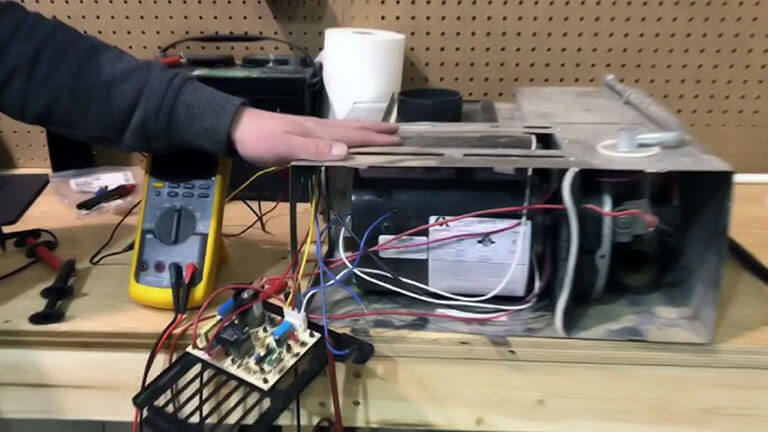
The Atwood 8535 IV DCLP is a reliable heating unit. Sometimes, you may face issues with the motor and blower. This section will help you address common problems.
Addressing Noisy Operation
A noisy motor can be annoying. First, check for loose parts. Tighten any screws and bolts. Inspect the blower wheel for dirt and debris. Clean it with a soft brush.
Here is a simple checklist:
- Tighten screws and bolts
- Clean the blower wheel
- Lubricate motor bearings
If the noise persists, the motor bearings might need lubrication. Use a few drops of machine oil. Ensure the motor is off and cool before lubricating.
Replacing Faulty Motor
If the motor is faulty, replacing it is essential. Follow these steps:
- Turn off the power to the unit
- Remove the cover of the heating unit
- Disconnect the motor wires
- Unscrew the motor from its mount
- Install the new motor and secure it
- Reconnect the motor wires
- Replace the cover and turn on the power
Ensure the new motor is the correct model for the Atwood 8535 IV DCLP. Check the manual for specifications.
Air Flow Disruptions
Air flow disruptions in the Atwood 8535 IV DCLP can be a real headache. Proper air flow is crucial for maintaining comfort. Let’s explore some common causes and solutions.
Cleaning The Air Filters
Dirty air filters can block air flow. Clean your air filters regularly.
- Turn off the power to the unit.
- Remove the air filter cover.
- Take out the air filter.
- Rinse the filter with warm water.
- Let the filter dry completely.
- Reinstall the filter and cover.
Clean air filters improve air flow and efficiency. They also extend the life of your unit.
Inspecting Duct Work
Blocked or damaged ducts can disrupt air flow. Inspect the ductwork for issues.
- Check for any visible blockages.
- Look for signs of damage or wear.
- Ensure all ducts are securely connected.
If you find issues, repair or replace the affected ducts. Clear and healthy ducts ensure optimal air flow.
Circuit Board And Electrical Complications
The Atwood 8535 IV DCLP furnace is a reliable unit. But, like all devices, it may face issues. Circuit board and electrical complications are common. These problems can cause the furnace to malfunction.
Testing The Circuit Board
Testing the circuit board is the first step. Use a multimeter to check the voltage. Ensure the furnace is off before you start. Safety is very important.
- Turn off the furnace.
- Remove the access panel.
- Locate the circuit board.
- Use a multimeter to test the voltage.
- Compare the readings with the manual.
If the voltage readings are off, the circuit board may be faulty. Replace it if needed.
Electrical Connections Check
Checking electrical connections is crucial. Loose or corroded wires can cause issues. Follow these steps to ensure all connections are secure:
- Turn off the power.
- Inspect all wires and connectors.
- Look for signs of corrosion or damage.
- Tighten any loose connections.
- Replace damaged wires if necessary.
A table may help you keep track of your findings:
| Check Point | Status | Action Required |
|---|---|---|
| Circuit Board Voltage | Normal | None |
| Main Power Connection | Loose | Tighten |
| Wire Condition | Corroded | Replace |
Keeping a record helps in identifying patterns. Regular checks prevent major issues.
Preventive Maintenance Tips
Keep your Atwood 8535 Iv Dclp in top condition. Follow these preventive maintenance tips. Regular care ensures long-lasting performance and fewer issues.
Regular Cleaning Schedule
Maintain a regular cleaning schedule to keep your Atwood 8535 Iv Dclp efficient. Dust and debris can clog components. Clean the unit monthly to avoid blockages.
- Use a soft brush to clean vents and filters.
- Wipe surfaces with a damp cloth.
- Check for any visible dirt or buildup.
Professional Inspection
Schedule a professional inspection every six months. A technician can spot potential problems early. This helps prevent costly repairs and prolongs the unit’s life.
- Inspect electrical connections for wear or damage.
- Test the thermostat and control panel.
- Ensure all moving parts are lubricated.
By following these tips, you ensure your Atwood 8535 Iv Dclp runs smoothly. Regular maintenance prevents breakdowns and extends the life of your unit.
When To Call A Professional
When facing issues with your Atwood 8535 Iv Dclp furnace, some problems need expert help. Understanding when to call a professional can save time and money.
Identifying Complex Issues
Some issues are too complex for a DIY fix. If your furnace won’t start or shuts off unexpectedly, it might be an electrical problem. Electrical problems are not safe for non-experts to handle. Strange noises or odors can indicate serious internal problems. If your unit is leaking gas, shut it off and call a professional immediately. Never ignore gas leaks as they are dangerous.
Benefits Of Expert Assistance
Calling an expert brings many benefits. Professionals have the right tools and experience. They can diagnose and fix issues quickly. A professional ensures your furnace runs safely and efficiently. Regular maintenance by experts can extend the life of your furnace. An expert can also provide warranty protection by performing approved repairs.
| Issue | Why Call a Professional |
|---|---|
| Electrical Problems | Unsafe for non-experts |
| Strange Noises | Indicates internal problems |
| Gas Leaks | Extremely dangerous |
- Expert tools and experience for quick fixes.
- Ensures safe and efficient operation.
- Extends furnace lifespan with regular maintenance.
- Provides warranty protection with approved repairs.
Frequently Asked Questions
What Causes Atwood 8535 Iv Dclp Issues?
Common causes include faulty wiring, thermostat problems, or a malfunctioning blower motor.
How To Reset Atwood 8535 Iv Dclp?
Turn off power, wait 10 seconds, then turn it back on.
Why Is Atwood 8535 Iv Dclp Not Heating?
Possible reasons include a faulty thermostat, blocked vents, or a bad heating element.
How To Check Atwood 8535 Iv Dclp Blower Motor?
Inspect the motor for dirt, wear, and electrical connections.
What To Do If Atwood 8535 Iv Dclp Smells?
Check for gas leaks, burnt wires, or debris in the unit.
Conclusion
Troubleshooting your Atwood 8535 IV DCLP can be straightforward with the right approach. Always follow safety guidelines and consult the manual. Regular maintenance ensures optimal performance and longevity. By addressing common issues promptly, you can keep your system running smoothly.
Happy troubleshooting!
