To troubleshoot Moen Motionsense, first check the battery or power supply and ensure sensors are clean and unobstructed. Reset the system if issues persist.
Moen Motionsense faucets offer hands-free convenience but may occasionally encounter issues. Common problems include unresponsive sensors, irregular water flow, or complete power loss. Before calling for professional help, try some simple troubleshooting steps. Verify the battery or power connections, and clean the sensor areas to remove any obstructions.
Resetting the system can also resolve many issues. These straightforward actions can often restore your faucet to proper working order. Efficient maintenance ensures your Moen Motionsense faucet continues to provide convenience and functionality in your kitchen. Regular checks and minor adjustments can prevent most common problems.
Introduction To Moen Motionsense
Contents
- 1 Introduction To Moen Motionsense
- 2 Common Issues With Moen Motionsense
- 3 Initial Troubleshooting Steps
- 4 Resetting Your Moen Motionsense Faucet
- 5 Manual Operation Workarounds
- 6 Advanced Troubleshooting Techniques
- 7 Replacing Parts On Your Moen Faucet
- 8 When To Contact Professional Help
- 9 Preventive Measures For Future
- 10 Conclusion: Ensuring Longevity Of Your Faucet
- 11 Frequently Asked Questions
- 12 Conclusion
The Moen Motionsense faucet offers a touchless experience. This faucet uses smart sensors to detect hand motions. It makes kitchen tasks easier and more hygienic.
The Rise Of Touchless Faucets
Touchless faucets have become popular in recent years. They help maintain cleanliness and reduce the spread of germs. Homes and businesses now prefer these faucets for their convenience and hygiene benefits.
Moen is a leading brand in touchless faucets. Their Motionsense line offers advanced features and reliable performance.
Moen Motionsense Basics
The Moen Motionsense faucet has several key features:
- Motion Sensors: Detect hand movements for touchless activation.
- Power Options: Can be powered by batteries or an AC adapter.
- Temperature Control: Allows easy adjustment of water temperature.
Understanding these basics can help in troubleshooting common issues.
| Feature | Description |
|---|---|
| Motion Sensors | Detects hand motions for touchless use |
| Power Options | Works with batteries or AC adapter |
| Temperature Control | Allows easy water temperature adjustment |
These features make the Moen Motionsense a top choice. Understanding them aids in effective troubleshooting.

Credit: www.moen.com.hk
Common Issues With Moen Motionsense
Moen Motionsense faucets offer hands-free convenience. But they can sometimes face issues. This guide will help you troubleshoot common problems.
Sensor Malfunction
The sensor in Moen Motionsense can sometimes fail. This stops the faucet from detecting motion. Here are some reasons:
- Dirty Sensor: Clean the sensor with a soft cloth.
- Blocked Sensor: Ensure nothing blocks the sensor.
- Power Issues: Check the batteries or power source.
Steps to fix sensor issues:
- Turn off the faucet.
- Clean the sensor with a cloth.
- Check for obstructions.
- Replace batteries if needed.
Water Flow Irregularities
Water flow issues can disrupt your faucet’s performance. Possible causes include:
| Issue | Solution |
|---|---|
| Low Water Pressure | Check your home’s water pressure. |
| Clogged Aerator | Clean or replace the aerator. |
| Valve Problems | Inspect and replace faulty valves. |
To address water flow irregularities:
- Turn off the water supply.
- Clean the aerator thoroughly.
- Inspect the valves for damage.
- Test the water pressure.
Initial Troubleshooting Steps
Experiencing issues with your Moen Motionsense faucet? Before calling for help, try these initial troubleshooting steps. This guide covers basic checks that might resolve common problems quickly.
Power Supply Check
First, ensure your faucet has power. Moen Motionsense faucets can use either batteries or an AC adapter. Follow these steps to check:
- Battery-Powered Models: Open the battery compartment and check the batteries. Replace them if needed.
- AC Adapter Models: Ensure the adapter is plugged into a working outlet. Check the connection to the faucet.
A power supply issue often causes the faucet to stop working. Confirming the power source is the first step in troubleshooting.
Sensor Cleaning Tips
Dirty sensors can lead to malfunction. Follow these tips to clean the sensors:
- Turn off the water supply to the faucet.
- Use a soft cloth and mild cleaner to wipe the sensor area.
- Avoid using abrasive materials that might scratch the sensors.
- Turn the water supply back on and test the faucet.
Regular cleaning helps maintain sensor efficiency. Ensure no debris is blocking the sensors for optimal performance.
Resetting Your Moen Motionsense Faucet
Moen Motionsense faucets are designed to make your life easier. But sometimes, they need a reset to work properly. This guide will help you reset your Moen Motionsense faucet step-by-step.
Step-by-step Reset Guide
- Turn off the water supply under your sink.
- Unplug the power source. This can be the battery pack or the AC adapter.
- Wait for at least 60 seconds. This ensures the system fully resets.
- Reconnect the power source.
- Turn on the water supply.
- Test the faucet to ensure it works properly.
When To Reset Your Faucet
Resetting your Moen Motionsense faucet can solve many issues. Here are some situations when you might need to reset:
- The faucet is unresponsive: If the faucet does not respond to motion, a reset can help.
- Intermittent water flow: If water flow starts and stops, try resetting.
- Sensor issues: If the sensors are not working, a reset might fix this.
- Power issues: If the faucet loses power often, resetting can help.
Resetting is a quick fix for many common problems. Always try this step before calling for professional help.
Manual Operation Workarounds
Moen Motionsense faucets offer touchless convenience. Sometimes, you may need to switch to manual mode. Below are steps to activate manual mode and the pros and cons.
Activating Manual Mode
Activating manual mode can be easy. Follow these steps:
- Locate the control box under the sink.
- Find the manual override switch.
- Turn the switch to the “manual” position.
- Test the faucet manually to ensure it works.
These steps help bypass sensor issues. You can now use the faucet like a standard one.
Pros And Cons Of Manual Use
| Pros | Cons |
|---|---|
|
|
Manual operation ensures reliability. Yet, it lacks the benefits of touchless use.
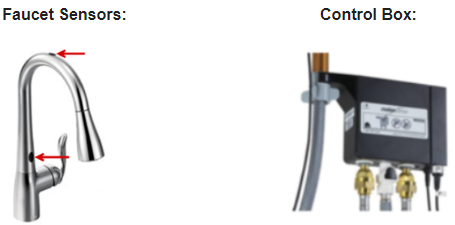
Credit: solutions.moen.com
Advanced Troubleshooting Techniques
If you’re experiencing issues with your Moen Motionsense faucet, advanced troubleshooting techniques can help. These methods address deeper issues beyond simple fixes. This section focuses on handling electronic complications and dealing with mechanical issues.
Handling Electronic Complications
Electronic complications can disrupt the normal function of your Moen Motionsense faucet. First, check the battery life. A low battery can cause erratic behavior. Replace the batteries if they are low.
Next, inspect the sensor. Clean the sensor with a soft cloth. Dirt or residue can block the sensor. Ensure the sensor is not obstructed by any objects.
Finally, reset the faucet. Disconnect the power source for a few minutes. Reconnect and test the faucet. This can resolve many electronic glitches.
| Step | Action |
|---|---|
| 1 | Check battery life |
| 2 | Clean the sensor |
| 3 | Reset the faucet |
Dealing With Mechanical Issues
Mechanical issues may also affect your Moen Motionsense faucet. Start by checking for leaks. Leaks can cause malfunction. Tighten any loose connections.
Next, inspect the hose. Ensure the hose is not kinked or twisted. A twisted hose can restrict water flow.
Finally, examine the valve. A faulty valve can disrupt water flow. Replace the valve if it is damaged.
- Check for leaks
- Inspect the hose
- Examine the valve
Replacing Parts On Your Moen Faucet
Is your Moen Motionsense faucet not working as it should? You might need to replace some parts. This guide will help you identify worn components and provide step-by-step DIY replacement instructions.
Identifying Worn Components
First, you need to identify which parts are worn out. Common signs of wear include leaks, low water pressure, or unresponsive sensors.
- Leaks: Water dripping from the spout or base.
- Low Water Pressure: Weak water flow even when fully turned on.
- Unresponsive Sensors: The faucet does not activate or deactivate as expected.
Check the following components for any signs of wear:
| Component | Signs of Wear |
|---|---|
| O-Rings | Cracks or brittleness |
| Cartridge | Leaks or difficulty in adjusting temperature |
| Sensors | Unresponsive or intermittent functioning |
Diy Replacement Instructions
After identifying the worn components, you can start replacing them. Follow these simple steps:
- Turn off the water supply. Look for the shut-off valves under the sink.
- Remove the faucet handle. Use an Allen wrench to loosen the set screw.
- Take out the old cartridge. Use pliers to pull it out carefully.
- Install the new cartridge. Make sure it is aligned correctly.
- Replace worn O-rings. Ensure the new ones fit snugly.
- Reassemble the faucet. Put the handle back and tighten the set screw.
- Turn the water supply back on. Check for any leaks.
Remember, always follow the manufacturer’s instructions for your specific model. You can find these in your user manual or on Moen’s website.
When To Contact Professional Help
Experiencing issues with your Moen Motionsense faucet can be frustrating. While some problems are easy to fix, others require professional help. Knowing when to contact a technician can save you time and money.
Recognizing Complex Problems
Some issues are too complex for DIY fixes. Here are signs you need expert help:
- Persistent Leaks: If your faucet continues leaking, call a professional.
- Sensor Malfunctions: When sensors don’t respond, it may need expert diagnosis.
- Electrical Issues: Sparks or electrical problems need immediate attention.
- Low Water Pressure: Ongoing low pressure can indicate deeper issues.
Finding Qualified Technicians
Finding the right technician ensures effective solutions. Here’s how to find one:
- Check Certifications: Ensure the technician is certified for Moen products.
- Read Reviews: Look for positive reviews and customer feedback.
- Ask for References: Request references to verify the technician’s experience.
- Compare Quotes: Get multiple quotes to find a fair price.
By following these steps, you can find a qualified technician to fix your Moen Motionsense faucet issues.
Preventive Measures For Future
Maintaining your Moen Motionsense faucet is essential for long-lasting performance. Regular checks and upgrades can prevent issues. Here are some tips to keep your faucet in top condition.
Routine Maintenance Tips
- Clean the Sensors: Wipe the sensors with a soft cloth weekly.
- Check for Leaks: Inspect for any leaks under the sink monthly.
- Replace Batteries: Change the batteries every 6 months to ensure smooth operation.
- Clean the Aerator: Remove and clean the aerator every 3 months.
- Inspect Connections: Ensure all connections are tight and secure.
Upgrading Your Moen Faucet
Consider upgrading your Moen faucet to enhance functionality and durability. Here are some options:
| Upgrade Option | Benefits |
|---|---|
| Advanced Sensors | More accurate detection and water flow control. |
| Smart Technology | Integrate with smart home systems for voice control. |
| High-Quality Finish | Resistant to tarnishing and corrosion. |
| Touchless Controls | Enhanced hygiene and convenience. |
Routine maintenance and timely upgrades ensure your Moen faucet works flawlessly. Follow these tips for a trouble-free experience.
Conclusion: Ensuring Longevity Of Your Faucet
Maintaining your Moen Motionsense faucet ensures it works well for years. Simple checks and fixes can prevent most issues. Keep your faucet clean and check for leaks often. This helps maintain its efficiency and performance.
Key Takeaways
- Regular Cleaning: Wipe the faucet to remove dirt and grime.
- Check for Leaks: Inspect your faucet for any leaks regularly.
- Battery Replacement: Change the batteries to keep the sensor active.
- Sensor Calibration: Ensure sensors are calibrated correctly for accurate performance.
- Professional Help: Seek expert assistance for complex issues.
Additional Resources
For more information and support, consider these resources:
| Resource | Link |
|---|---|
| Moen Official Support | Moen Support |
| Moen Motionsense Manuals | Moen Manuals |
| Video Tutorials | Moen YouTube Channel |

Credit: www.youtube.com
Frequently Asked Questions
How To Reset Moen Motionsense Faucet?
To reset, disconnect the power source for 60 seconds, then reconnect it.
Why Is My Moen Motionsense Not Working?
Check power supply, sensor cleanliness, and ensure water valves are open.
Can Moen Motionsense Work Manually?
Yes, you can use the handle for manual operation anytime.
How To Clean Moen Motionsense Sensors?
Wipe sensors gently with a soft, damp cloth to remove debris.
Why Is My Moen Motionsense Faucet Blinking?
Blinking indicates low battery or connection issues. Replace batteries or check connections.
Conclusion
Resolving Moen Motionsense issues can be straightforward with the right steps. Regular maintenance ensures smooth performance. Keep your sensor clean and check connections. Follow the troubleshooting tips for a hassle-free experience. By addressing problems early, you extend the lifespan of your faucet and enjoy its convenience longer.
