For Keurig K Duo Essentials troubleshooting, check the power source and ensure the water reservoir is filled. Clean the machine regularly to avoid clogs.
Keurig K Duo Essentials is a versatile coffee maker offering both single-serve and carafe brewing options. Users might encounter issues such as power failures, water leakage, or brewing inconsistencies. Addressing these problems promptly ensures a smooth coffee-making experience. Regular maintenance and proper usage can prevent most common issues.
Always verify the power connection and water levels before use. Cleaning the machine’s components, like the needle and reservoir, helps maintain optimal performance. Troubleshooting minor issues at home can save time and prolong the machine’s lifespan. Keep your Keurig K Duo Essentials in top shape for consistently great coffee.
Common Issues With Keurig K Duo Essentials
Contents
- 1 Common Issues With Keurig K Duo Essentials
- 2 Power Problems: No Lights, No Action
- 3 Brewing Interruptions And Inconsistencies
- 4 Water Heating Troubles
- 5 Improving Coffee Flavor And Strength
- 6 Leakage And Overflow Concerns
- 7 Display And Setting Glitches
- 8 Preventive Measures And Regular Maintenance
- 9 When To Seek Professional Help
- 10 Frequently Asked Questions
- 11 Conclusion
The Keurig K Duo Essentials is a popular coffee maker. Yet, some users face common issues. These problems can disrupt your coffee experience. In this section, we explore frequent issues and solutions.
Machine Won’t Turn On
Sometimes, your Keurig K Duo Essentials won’t turn on. This can be frustrating. Here are some steps to fix it:
- Check if the machine is plugged in.
- Ensure the outlet works by testing another device.
- Press the power button firmly.
- Look for any loose connections.
If these steps don’t help, the issue might be internal. Contact customer support for further assistance.
Coffee Not Brewing Properly
Is your coffee not brewing right? This issue is common. Here are some reasons and solutions:
| Issue | Possible Cause | Solution |
|---|---|---|
| Coffee is weak | Not enough coffee grounds | Use more coffee grounds |
| Water not hot | Heating element issue | Contact customer support |
| Brewing too slow | Clogged needle | Clean the needle |
Sometimes, regular cleaning is the key. Always keep your machine clean. This ensures better performance.
Power Problems: No Lights, No Action
Is your Keurig K Duo Essentials not powering on? Don’t worry. This section will guide you through simple troubleshooting steps to solve power issues. Follow these steps to get your machine up and running again.
Checking The Power Source
First, check the power outlet. Ensure it is working properly. Plug another device into the same outlet. If that device works, the outlet is fine. If it doesn’t, try a different outlet.
Next, inspect the power cord of your Keurig. Look for any visible damage or wear. A damaged cord can prevent your machine from getting power. If you find any issues, you may need to replace the cord.
Make sure the power switch on your Keurig is in the “On” position. Sometimes, it can be accidentally switched off.
Resetting The Machine
If your Keurig K Duo Essentials still has no power, try resetting it. Unplug the machine from the power outlet. Wait for at least 5 minutes before plugging it back in. This can help reset the internal system.
After plugging it back in, try to power on your Keurig. If it still doesn’t work, you might need to reset the machine by pressing the reset button if your model has one.
Follow these steps to reset your machine:
- Turn off the machine and unplug it.
- Wait for 5 minutes.
- Plug the machine back in and turn it on.
- Check if the lights and display are working.
By following these simple steps, you can troubleshoot and fix power issues with your Keurig K Duo Essentials. If the problem persists, consider contacting customer support for further assistance.
Brewing Interruptions And Inconsistencies
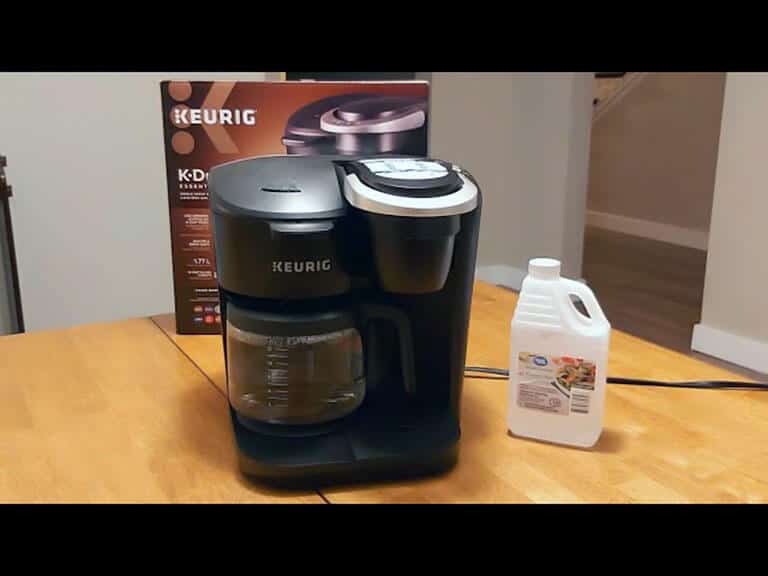
Brewing interruptions and inconsistencies can be frustrating. Your Keurig K Duo Essentials might face these issues. This section will help you troubleshoot and fix these common problems.
Unclogging The Needles
Needles in your Keurig can get clogged. This can cause brewing interruptions.
To unclog the needles, follow these steps:
- Turn off and unplug your Keurig.
- Lift the handle to access the needle area.
- Use a paperclip to clean the needles. Insert it into the needle holes.
- Move the paperclip around to remove any debris.
- Rinse the area with water.
- Close the handle and plug in your Keurig.
Cleaning The K-cup Pod Holder
The K-Cup pod holder can also cause issues. It needs regular cleaning.
Follow these steps to clean the K-Cup pod holder:
- Remove the K-Cup pod holder from the machine.
- Disassemble the pod holder. Separate the funnel and the pod holder.
- Rinse each part with warm water.
- Use a soft brush to scrub away coffee grounds.
- Dry each part with a clean towel.
- Reassemble the pod holder and place it back in the machine.
Regular maintenance keeps your Keurig working smoothly. It ensures consistent brews every time.
Water Heating Troubles
Experiencing water heating troubles with your Keurig K Duo Essentials? This issue can be frustrating. Your coffee maker may fail to heat water properly. This can affect your coffee experience. Follow these steps to diagnose and fix the problem.
Verifying Water Reservoir Issues
First, check the water reservoir. Ensure it is filled properly. An empty or improperly placed reservoir can cause heating issues.
- Remove the water reservoir.
- Inspect for cracks or damages.
- Fill the reservoir with fresh water.
- Place it back securely into the machine.
A secure and filled reservoir is crucial. It ensures the machine heats water efficiently. If the problem persists, try the descaling procedure.
Descale Procedure To Restore Heating
Mineral deposits can hinder water heating. Descaling helps remove these deposits. Follow these steps to descale your Keurig.
- Turn off and unplug the machine.
- Empty the water reservoir.
- Mix a descaling solution with water.
- Fill the reservoir with the solution.
- Run a brew cycle without a coffee pod.
- Discard the water and repeat the process.
- Rinse the reservoir thoroughly.
- Fill it with fresh water and run a few rinse cycles.
Descaling can significantly improve water heating. Regular maintenance helps prevent future problems. Always follow the manufacturer’s guidelines for best results.
Improving Coffee Flavor And Strength
Do you want to enhance your coffee flavor? Improving the coffee flavor and strength in your Keurig K Duo Essentials can be easy. Follow these simple steps to get a rich and strong coffee taste.
Adjusting Brew Sizes
The brew size affects the coffee’s strength. Smaller brew sizes make stronger coffee. Try using the smaller cup options for a robust flavor.
| Brew Size | Flavor Strength |
|---|---|
| 6 oz | Strong |
| 8 oz | Medium |
| 10 oz | Mild |
Experiment with different sizes to find your preferred flavor strength.
Maintenance Of The Carafe Side
Regular maintenance ensures better coffee taste. Clean the carafe side to avoid old coffee residue.
- Empty the carafe after each use.
- Wash with warm, soapy water.
- Rinse thoroughly to remove soap.
Descale your machine every three months to prevent build-up. Follow these steps:
- Fill the water reservoir with a descaling solution.
- Run a brew cycle without coffee.
- Repeat with fresh water to rinse.
Regular cleaning improves coffee flavor and prolongs machine life.
Leakage And Overflow Concerns
Experiencing leakage or overflow with your Keurig K Duo Essentials can be frustrating. These issues can disrupt your coffee brewing routine. Understanding the root cause can help you fix these problems quickly. Here, we’ll explore common causes and solutions.
Seal And Gasket Checks
Leaks often occur due to faulty seals or gaskets. These components ensure a tight fit and prevent water from escaping. Follow these steps to check the seals and gaskets:
- Turn off the coffee maker and unplug it.
- Open the top lid and locate the seals and gaskets.
- Inspect for any visible damage or wear.
- If damaged, replace the seals and gaskets with new ones.
- Reassemble the coffee maker and test for leaks.
Regular maintenance helps avoid these problems. Always check the seals and gaskets every few months.
Resolving Overflows During Brewing
Overflow during brewing can make a mess. It can also waste your coffee grounds. To fix overflow issues, consider the following tips:
- Ensure the water reservoir is not overfilled.
- Use the correct amount of coffee grounds for each brew.
- Check that the drip tray is empty and properly placed.
- Clean the coffee maker regularly to prevent clogs.
- Run a water-only cycle to clear any blockages.
If the problem persists, consult the user manual or contact customer support. They can provide further assistance.
Display And Setting Glitches
Encountering display and setting glitches on your Keurig K Duo Essentials can be frustrating. These issues may disrupt your morning coffee routine. But, don’t worry! This guide will help you resolve these glitches easily.
Restoring Factory Settings
Restoring the factory settings can fix many issues. Here’s a simple guide to do it:
- Turn off your Keurig K Duo Essentials.
- Unplug the machine from the power source.
- Wait for at least 5 minutes.
- Plug the machine back in.
- Turn on the machine.
- Press and hold the “strong” button for 3 seconds.
- Release the button when the display resets.
Troubleshooting The Digital Display
If your digital display is acting up, try the following steps:
- Check if the machine is properly plugged in.
- Ensure the water reservoir is full.
- Clean the display screen with a soft, dry cloth.
- Reset the machine by unplugging it for a few minutes.
- Update the firmware if available.
| Issue | Solution |
|---|---|
| Display not turning on | Check power connection and reset the machine |
| Settings not saving | Restore factory settings as described above |
| Screen flickering | Clean the screen and check for updates |
Preventive Measures And Regular Maintenance
Proper care of your Keurig K Duo Essentials ensures it works well. Regular maintenance prevents issues and extends the life of your coffee maker. Follow these tips to keep your machine in top shape.
Scheduled Cleaning Routines
Cleaning your Keurig K Duo Essentials regularly is crucial. A clean machine brews better coffee. Here are some steps:
- Descale the machine every three months.
- Clean the water reservoir weekly.
- Wipe the exterior with a damp cloth.
- Run water-only cycles to clear any blockages.
Replacement Of Parts
Replacing worn-out parts is essential for the longevity of your coffee maker. Some parts need regular checking and replacing:
- Replace the water filter every two months.
- Check the K-cup holder for any damage.
- Inspect the drip tray and clean it regularly.
- Replace the carafe if it shows signs of wear.
Having spare parts on hand ensures you can fix issues quickly. Regular checks and timely replacements keep your machine running smoothly.
When To Seek Professional Help
Sometimes, troubleshooting your Keurig K Duo Essentials at home is not enough. There are moments when calling in the experts is the best option. Understanding these moments can save you time and keep your machine in top shape.
Service Center Contacts
If your machine shows signs of serious malfunction, contact a service center. Use the contact details provided in your user manual. Always have your model number and purchase details handy. This information will help the service team assist you better.
| Service Center | Contact Number | |
|---|---|---|
| North America | 1-800-123-4567 | support@keurig.com |
| Europe | +44-20-1234-5678 | eu_support@keurig.com |
Warranty Claims And Repairs
If your Keurig K Duo Essentials is under warranty, you have added protection. Make sure you have your proof of purchase. This is crucial for warranty claims and repairs. Follow these steps to make a warranty claim:
- Contact Keurig customer support.
- Provide your machine’s model number.
- Describe the issue in detail.
- Submit proof of purchase.
- Follow the instructions given by the support team.
If your machine is out of warranty, you can still get repairs. Contact an authorized service center for a quote. Always use authorized centers to avoid voiding any remaining warranty.
Frequently Asked Questions
Why Is My Keurig K Duo Not Brewing?
Ensure the water reservoir is filled and properly seated. Check for any clogs in the needle and clean if necessary.
How Do I Descale My Keurig K Duo?
Fill the reservoir with a descaling solution. Run a brew cycle without a pod. Repeat with fresh water to rinse.
What To Do If Keurig K Duo Leaks?
Check the water reservoir for proper placement. Inspect for any cracks or loose parts. Clean the machine thoroughly.
Why Is My Coffee Tasting Weak?
Ensure the coffee grounds are fresh and the correct amount is used. Clean the machine to remove any buildup.
How To Fix Keurig K Duo Power Issues?
Check the power cord connection. Ensure the outlet works by testing with another device. Reset the machine if needed.
Conclusion
Solving issues with your Keurig K Duo Essentials can be simple. Follow the steps provided for effective troubleshooting. Regular maintenance ensures your coffee maker runs smoothly. Don’t let minor problems ruin your coffee experience. Enjoy hassle-free brewing with these tips.
Keep your Keurig performing its best with proper care.
