To troubleshoot a Dometic thermostat, start by checking the power supply and ensuring all connections are secure. Resetting the thermostat can also resolve minor issues.
Dometic thermostats are essential for maintaining comfortable temperatures in RVs and mobile homes. These devices control heating, ventilation, and air conditioning (HVAC) systems efficiently. Occasionally, users may encounter problems like unresponsive displays or inconsistent temperature readings. Troubleshooting these issues can save time and money on repairs.
Basic steps include verifying power sources, inspecting wiring, and resetting the thermostat. Familiarizing yourself with common troubleshooting techniques ensures your thermostat operates smoothly. This guide will provide practical solutions to help you quickly address and resolve any Dometic thermostat issues.
Introduction To Dometic Thermostats
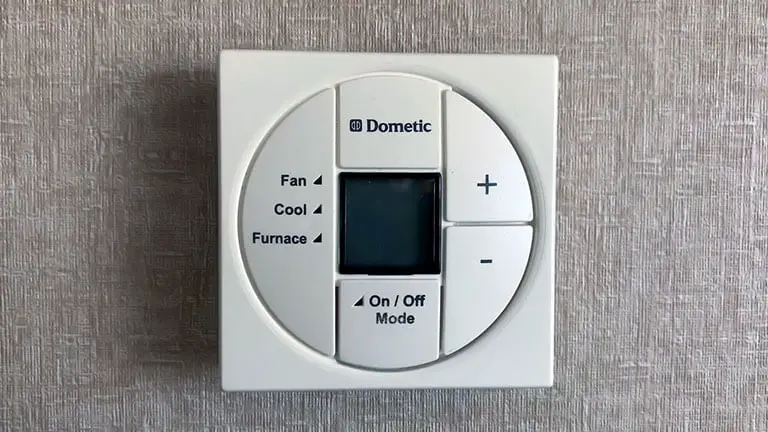
Dometic thermostats are essential for managing the climate in your RV. They help you keep the temperature just right. Understanding these devices can make troubleshooting easier.
The Role In Climate Control
Dometic thermostats regulate the heating and cooling systems in your RV. They ensure a comfortable environment inside. These devices automatically adjust the temperature based on your settings.
They can control air conditioners, heaters, and even fans. This makes them versatile and crucial for a pleasant journey. A well-functioning thermostat is key to a cozy RV experience.
Common Models
Dometic offers various thermostat models. Each model has unique features and benefits. Here are some popular models:
- Single Zone LCD Thermostat: Easy to use, basic functions.
- Comfort Control Center II: Advanced, multiple zones.
- Digital Thermostat: Modern, precise temperature control.
| Model | Features |
|---|---|
| Single Zone LCD Thermostat | Basic, user-friendly, single zone control |
| Comfort Control Center II | Advanced, controls multiple zones, programmable |
| Digital Thermostat | Modern design, precise control, energy-saving |
Choosing the right model depends on your RV needs. Knowing your thermostat model helps in troubleshooting issues effectively.
Identifying Common Issues
Troubleshooting a Dometic thermostat can be challenging if you don’t know the common issues. Identifying these problems helps you fix your thermostat quickly. This guide will help you understand the most frequent problems.
Temperature Inconsistencies
Temperature inconsistencies are a common issue with Dometic thermostats. Your thermostat might show the wrong temperature. This can make your RV too hot or too cold. Check the thermostat’s placement. It should be away from direct sunlight and vents.
Ensure the thermostat sensor is clean. Dust can cause incorrect readings. Use a soft brush to clean it. If the problem persists, recalibrate the thermostat. Follow the manual’s instructions for recalibration.
Power Interruptions
Power interruptions can also cause problems with your thermostat. The thermostat might turn off unexpectedly. This can be due to loose wiring. Check all connections to ensure they are tight.
Inspect the fuse box for blown fuses. Replace any faulty fuses immediately. Sometimes, the thermostat might need a reset. Hold the reset button for 5 seconds. This can solve many power-related problems.
| Issue | Possible Solution |
|---|---|
| Wrong Temperature | Check placement and clean sensor |
| Thermostat Turns Off | Check wiring and fuses |
These steps can help you identify and solve common Dometic thermostat issues. Always refer to your manual for specific instructions.
Initial Troubleshooting Steps
Facing issues with your Dometic Thermostat? Our initial troubleshooting steps can help. Follow these simple steps to identify and fix common problems.
Checking The Power Source
First, ensure your thermostat has power. Check if the display is on. If not, verify the power source.
Use a multimeter to check the voltage. Make sure it matches the required voltage for your thermostat model.
Also, inspect the fuse and circuit breaker. Replace the fuse if it’s blown. Reset the circuit breaker if it’s tripped.
Resetting The Thermostat
Sometimes, a simple reset can fix the issue. Locate the reset button on your thermostat. Press and hold it for a few seconds.
If your model does not have a reset button, turn off the power supply. Wait for a minute, then turn it back on.
Check if the thermostat functions correctly after the reset. If not, proceed to other troubleshooting steps.
| Step | Action |
|---|---|
| 1 | Check the power source and voltage |
| 2 | Inspect fuse and circuit breaker |
| 3 | Reset the thermostat |
Quick Fixes For Everyday Problems
Is your Dometic thermostat acting up? Don’t worry! Many problems have quick fixes. Here, we’ll go over some common issues and easy solutions. You can get your thermostat working again in no time.
Replacing Batteries
Sometimes, a simple battery change can fix thermostat issues. Follow these steps:
- Locate the battery compartment on your thermostat.
- Remove the old batteries. Note their orientation.
- Insert new batteries. Ensure they match the correct orientation.
- Replace the battery cover securely.
If the display is still blank, check the battery contacts. They might need cleaning.
Cleaning The Thermostat
Dirt and dust can affect your thermostat’s performance. Keeping it clean helps. Here’s how:
- Turn off the thermostat before cleaning.
- Remove the cover carefully. You might need a screwdriver.
- Use a soft brush to remove dust from the interior parts.
- Wipe the cover with a damp cloth. Avoid using harsh chemicals.
- Reassemble the thermostat. Ensure the cover is secure.
Regular cleaning can prevent many common issues. It ensures accurate readings.
Thermostat Display Errors
Facing issues with your Dometic thermostat display can be frustrating. These errors can disrupt your comfort and system efficiency. Understanding these errors will help you troubleshoot and fix the problem quickly.
Deciphering Error Codes
Dometic thermostats display various error codes. Each code indicates a specific issue. Here is a table to help you identify and understand these codes:
| Error Code | Meaning |
|---|---|
| E1 | Room temperature sensor failure |
| E2 | Open circuit or short circuit in the sensor |
| E3 | Fan speed malfunction |
| E4 | System communication error |
Resolving Display Malfunctions
If your thermostat display is not working, follow these steps:
- Check the power supply. Ensure the thermostat is getting power.
- Inspect the wiring connections. Make sure all wires are securely connected.
- Reset the thermostat. Turn it off, then on again after a few minutes.
- Examine the display screen for cracks or damage. Replace if necessary.
For persistent issues, consider these additional tips:
- Consult the user manual for specific troubleshooting advice.
- Contact Dometic customer support for professional help.
By understanding and addressing these errors, you can ensure your thermostat works efficiently. This will maintain your comfort and save energy.
Temperature Calibration Techniques
Proper temperature calibration ensures your Dometic thermostat functions accurately. This process involves adjusting settings and using specific tools. Follow these steps to achieve precise temperature control. Let’s explore the detailed techniques.
Adjusting The Temperature Settings
Begin with checking the current temperature settings on your thermostat. Use the control panel to increase or decrease the temperature. Ensure the adjustments match the desired comfort level.
- Press the temperature up or down button.
- Wait for a few seconds to see the change.
- Repeat the process until the desired temperature is set.
Calibration Tools And Procedures
To achieve accurate calibration, use a reliable thermometer. Place the thermometer near the thermostat. Compare its reading with the thermostat display.
| Tool | Purpose |
|---|---|
| Thermometer | Measures actual room temperature |
| Manual | Provides step-by-step instructions |
If there is a discrepancy, follow these steps:
- Turn off the thermostat.
- Locate the calibration screw or button.
- Adjust the screw or button slightly.
- Turn on the thermostat and check the temperature again.
Repeat the process until the readings match. This ensures your thermostat is correctly calibrated.
Advanced Troubleshooting
Advanced troubleshooting for your Dometic thermostat can resolve many issues. This guide will help you inspect the circuit board and fix wiring problems.
Circuit Board Inspection
The circuit board is the brain of your thermostat. Follow these steps to inspect it:
- Turn off the power: Ensure safety by switching off the power supply.
- Remove the cover: Gently remove the thermostat cover using a screwdriver.
- Check for damage: Look for burnt marks or damaged components.
- Test connections: Ensure all connections are secure and clean.
If you find any damaged parts, consider replacing the circuit board. Also, clean any dust or debris with a soft brush.
Wiring Issues And Solutions
Wiring issues can lead to thermostat malfunctions. Here’s how to troubleshoot wiring problems:
| Issue | Solution |
|---|---|
| Loose wires | Check all wire connections and tighten them. |
| Broken wires | Replace any damaged or broken wires. |
| Incorrect wiring | Verify the wiring diagram and correct any mistakes. |
Ensure wires are not touching each other. This can cause short circuits.
Use a multimeter to test the continuity of the wires. This helps identify any breaks in the wiring.
When To Seek Professional Help
Troubleshooting a Dometic thermostat can be simple for minor issues. But, some problems require professional expertise. Knowing when to call a technician saves time and prevents further damage.
Recognizing Complex Issues
Some issues are beyond basic troubleshooting. Here are key signs:
- Unusual noises: Strange sounds indicate serious problems.
- Error codes: Persistent error codes need expert attention.
- Inconsistent temperature: Drastic temperature changes signal a deeper issue.
- Repeated resets: Frequent resets show a significant malfunction.
Finding Qualified Technicians
Hiring a qualified technician ensures proper repair. Follow these steps to find one:
- Research: Search for certified Dometic technicians in your area.
- Check reviews: Read customer reviews to gauge their service quality.
- Verify credentials: Ensure they have the right certifications and experience.
- Ask for quotes: Get multiple quotes to compare prices and services.
Here is a quick comparison table for technician selection:
| Criteria | Details |
|---|---|
| Experience | 5+ years with Dometic thermostats |
| Certifications | Valid HVAC certifications |
| Customer Reviews | Average rating of 4.5 stars or higher |
| Service Warranty | Warranty of at least 6 months |
Choosing the right technician ensures reliable and lasting repairs. It also provides peace of mind knowing your thermostat is in expert hands.
Maintenance Tips To Prevent Future Issues
Maintaining your Dometic thermostat ensures it works efficiently. Regular upkeep can prevent unexpected issues. Follow these simple maintenance tips to keep your thermostat in top condition.
Regular Cleaning Guidelines
Dust and debris can affect your thermostat’s performance. Regular cleaning helps maintain accuracy.
- Turn off the power before cleaning.
- Use a soft cloth to wipe the surface.
- Clean the sensor with a cotton swab.
- Avoid using harsh chemicals.
Seasonal Maintenance Checklist
Seasonal changes can impact your thermostat. Follow this checklist for each season.
| Season | Maintenance Task |
|---|---|
| Spring |
|
| Summer |
|
| Fall |
|
| Winter |
|
By following these maintenance tips, your Dometic thermostat will stay in great shape. Regular care prevents issues and ensures efficient performance.
Upgrading Your Dometic Thermostat
Is your RV’s temperature control acting up? It might be time to consider upgrading your Dometic thermostat. An upgraded thermostat can improve efficiency and comfort. Let’s explore when to upgrade and how to choose the right model.
Signs It’s Time To Upgrade
Not sure if you need a new thermostat? Here are some signs:
- Your current thermostat is over 10 years old.
- Temperature readings are inconsistent.
- The display is unresponsive or malfunctioning.
- Your HVAC system cycles on and off frequently.
- Energy bills are unusually high.
If you notice any of these signs, an upgrade could be beneficial.
Selecting A New Model
Choosing the right Dometic thermostat is important. Here are some factors to consider:
| Feature | Benefit |
|---|---|
| Compatibility | Ensure the new model works with your HVAC system. |
| Programmable Settings | Look for models with customizable temperature settings. |
| Energy Efficiency | Choose a thermostat that helps save energy. |
| Ease of Installation | Opt for models that are easy to install. |
| Smart Features | Consider Wi-Fi enabled thermostats for remote control. |
Compare different models and read user reviews. This will help you find the best thermostat for your needs.
Frequently Asked Questions
Why Is My Dometic Thermostat Not Working?
Your Dometic thermostat might not be working due to dead batteries, wiring issues, or a blown fuse.
How To Reset Dometic Thermostat?
To reset your Dometic thermostat, press and hold the mode and zone buttons simultaneously until the display flashes.
What Does E1 Error Mean On Dometic Thermostat?
An E1 error on a Dometic thermostat indicates a communication failure between the thermostat and the control module.
How To Calibrate A Dometic Thermostat?
To calibrate, access the thermostat’s settings menu and follow the on-screen instructions to adjust the temperature settings.
Why Is My Dometic Thermostat Flashing?
A flashing Dometic thermostat usually signals a fault code, indicating an issue that needs troubleshooting.
Conclusion
Troubleshooting your Dometic thermostat can save time and money. Follow these steps to identify common issues. Regular maintenance ensures optimal performance. Keep your RV comfortable and enjoy your travels. If problems persist, consult a professional. Stay proactive and keep your thermostat in top shape.
