Are you frustrated with your LG washer displaying the mysterious “IE” code? You’re not alone.
This error can disrupt your laundry routine, leaving you with piles of unwashed clothes and a mounting sense of urgency. But don’t worry—there’s a solution. Understanding what the IE code means and how you can fix it will save you time and prevent unnecessary stress.
You’ll discover simple, actionable steps to tackle this issue head-on, ensuring that your washer runs smoothly and efficiently. Let’s dive in and unravel the mystery behind the IE code together, so you can get back to what’s important—living your life, not dealing with laundry hassles.
Common Causes Of Code Ie
Encountering the LG washer code IE can be frustrating. This code usually indicates an issue with water supply. Understanding the common causes of code IE can help resolve the problem quickly. Let’s explore the typical reasons behind this error.
1. Blocked Water Inlet FiltersWater inlet filters can get clogged with dirt and debris. These blockages restrict water flow into the washer. Regular cleaning of these filters can prevent the IE code from appearing.
2. Defective Water Inlet ValveThe water inlet valve controls water entering the washer. A malfunctioning valve can lead to the IE error. Replacing a faulty valve can restore normal operation.
3. Low Water PressureLow water pressure in your home can trigger the IE code. Ensure sufficient water pressure to prevent disruptions. Check with your local water supplier for pressure issues.
4. Kinked or Damaged Water HosesWater hoses should be free from kinks or damage. Check hoses for bends or leaks. Damaged hoses can restrict water flow, causing the IE error.
5. Faulty Water Level SensorThe water level sensor detects water levels in the washer. A faulty sensor might not register water correctly. This can lead to the IE code. Replacing the sensor can solve the issue.
Checking Water Supply
Encountering the LG Washer Code IE can be frustrating, especially when you’re in the middle of doing laundry. This error typically signals an issue with the water supply to your washer. Addressing this problem involves a few simple checks that you can do at home. Let’s dive into how you can ensure your washer is getting the proper water supply.
Inspecting Water Hoses
Start by examining the water hoses connected to your LG washer. Look for any kinks or bends that might restrict water flow. You’d be surprised how often a simple hose kink is the culprit behind the IE error code.
Ensure that the hoses are tightly connected and free from leaks. A loose connection might prevent water from entering the washer efficiently. Don’t forget to check both ends—the connection at the washer and the connection at the water source.
Ensuring Adequate Water Pressure
Low water pressure can trigger the IE error. You can test this by turning on the faucet nearest to your washer. Does the water flow seem strong enough?
If you’re unsure, consider using a water pressure gauge to get a more accurate reading. Low pressure might require a plumber’s expertise, but sometimes it’s as simple as adjusting the water valve to increase flow.
Have you ever had a situation where the water pressure is perfect in the kitchen but poor in the laundry room? It’s worth checking if other appliances are affected.
These checks can often resolve the IE error code on your LG washer. Have you noticed any other quirky tricks that have worked for you? Share your experiences in the comments below!
Verifying Inlet Filters
Encountering the LG Washer Code IE often points to inlet filter issues. These filters can become clogged, restricting water flow. Regular checks and cleaning ensure optimal washer performance, preventing error codes and maintaining efficiency.
Verifying the inlet filters in your LG washer is crucial. The IE error code often points to issues with water flow. Inlet filters can get clogged or damaged, affecting performance. Regular checks ensure your washer runs smoothly.Cleaning Filter Screens
Start by turning off the water supply. Locate the inlet filters at the back of your washer. Carefully detach the hoses to access the filters. Use a small brush to clean the filter screens. Remove any debris or mineral build-up. Rinse the filters under running water. This helps remove stubborn dirt. Ensure the filters are clean before reattaching.Replacing Damaged Filters
Check the filters for any signs of damage. Cracks or tears need immediate attention. Damaged filters can cause leaks. Purchase replacement filters from authorized dealers. Ensure they match your washer model. Remove the old filters carefully. Install the new filters securely. Confirm they fit correctly. Reconnect the hoses and turn on the water supply. Test your washer for proper water flow.Assessing The Water Inlet Valve
Experiencing an LG washer code IE might indicate a problem with the water inlet valve. Check for blockages or damages. Ensure the valve isn’t clogged and functions properly to resolve this issue.
When your LG washer flashes the IE error code, it often signals an issue with the water inlet valve. This component plays a crucial role in controlling the flow of water into your machine. Understanding how to assess and possibly replace this valve can save you a costly repair bill and get your laundry routine back on track.Testing Valve Functionality
First, ensure your washer is unplugged and the water supply is turned off. Safety always comes first. Locate the water inlet valve, usually situated at the back of your washer. Disconnect the hoses attached to it and inspect for any blockages or debris. To test the valve’s functionality, you might need a multimeter to check for electrical continuity. A functioning valve typically shows continuity when tested. If there’s no continuity, it’s likely faulty.Replacing A Faulty Valve
Once you determine the valve is faulty, replacing it is straightforward. Purchase a compatible replacement valve from a reputable supplier. With your washer still unplugged, remove the screws securing the valve in place. Disconnect the wires and hoses attached to it. Install the new valve by connecting the hoses and wires, securing it with screws. Reattach the water supply, plug in your washer, and test for proper operation. Have you ever felt the satisfaction of fixing something yourself? Tackling a project like this not only saves money but also gives you a sense of accomplishment. Plus, it’s a great story to share with friends who might face the same issue.Examining Electrical Connections
Facing the LG Washer code IE often indicates issues with electrical connections. Checking connections ensures smooth water intake. Proper alignment and secure wiring might resolve the problem efficiently.
Examining electrical connections is crucial when dealing with the LG washer code IE. This error often indicates issues with water intake, but electrical problems can also be a hidden culprit. Ensuring all connections are secure and free from damage can save you from unnecessary repairs and downtime.Checking Wiring For Damage
Start by inspecting the wiring that connects to your washer. Look for frayed wires or exposed areas that could cause a short circuit. Damaged wiring can disrupt the electrical flow, leading to error codes like IE. You might be surprised to find that even a small nick in the wire can cause big problems. Take your time to carefully check each wire, especially near connectors where damage is more likely. If you notice any issues, replacing the damaged section can restore your washer’s functionality.Ensuring Secure Connections
Next, focus on ensuring all connections are secure. Loose connections can prevent your washer from operating correctly, leading to error codes. Check each connector to ensure it’s tightly attached and not wobbly. Use your hands to gently tug on the wires and connectors. If anything feels loose, it might be the source of the problem. Re-securing a loose connection could be the simple fix needed to clear the IE error code. Have you ever overlooked a simple fix because you assumed the problem was complicated? Electrical connections are often the simplest yet most overlooked aspect of troubleshooting. By taking a methodical approach to examining these connections, you can often resolve the issue without needing professional help. Remember, always disconnect the power before checking electrical connections to ensure your safety. This small step can prevent accidents and give you peace of mind as you work.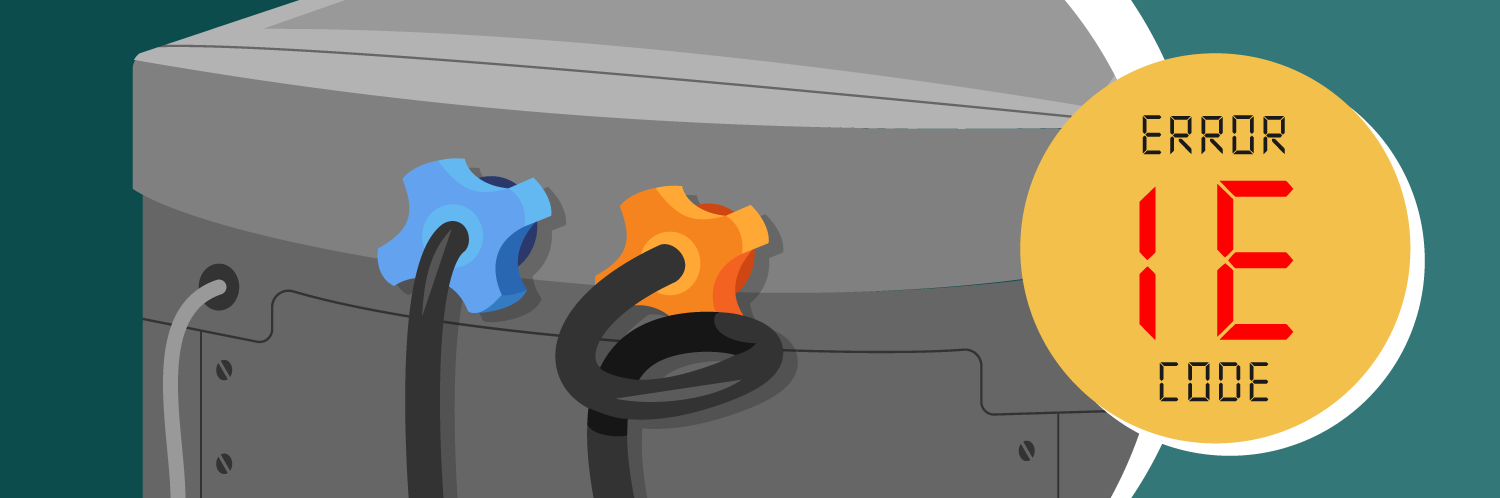
Credit: www.partselect.com
Resetting The Washer
Resetting your LG washer can solve many issues. The IE code often indicates water supply problems. A reset can clear this error. It helps in restoring normal function. The process is simple and requires minimal effort. Follow these steps to reset your washer effectively.
Power Cycling The Machine
Power cycling is an easy reset method. Start by turning off the washer. Unplug it from the power source. Wait for about five minutes. This allows the washer to clear any minor glitches. Plug the washer back into the outlet. Turn it on and check if the error persists.
Performing A Factory Reset
A factory reset restores the original settings. Begin by turning off the washer. Press and hold the ‘Start’ button. Do this for about five seconds. Release the button and wait a few moments. Turn the washer back on to complete the reset. Check if the IE code has disappeared.
When To Seek Professional Help
Experiencing the LG washer error code IE? It’s a sign of water filling issues. Consult a professional if basic troubleshooting fails to resolve this problem.
When your LG washer displays the IE error code, it usually signals an issue with water supply. While many of these problems can be resolved with a little DIY effort, there are times when seeking professional help is the best course of action. Understanding when to call in the experts can save you time, prevent further damage, and even save money in the long run.When Diy Efforts Aren’t Enough
You’ve checked the water hoses, cleaned the filters, and ensured the taps are fully open. Yet, the IE code persists. It might be tempting to keep trying different fixes, but at this point, it could be more efficient to consult a professional. They have the tools and experience to identify less obvious issues that might be causing the problem.Persistent Ie Error Code
If the IE code keeps showing up despite your efforts, there might be a deeper issue at play. This could include problems with the water inlet valve or even the control board. A technician can accurately diagnose these issues, ensuring that you get the right solution without unnecessary trial and error.Unusual Sounds Or Leaks
Hearing strange noises or noticing water leaks while the washer is running? These could be signs of internal issues that require a professional’s touch. Ignoring them could lead to more significant problems, including costly water damage or mechanical failure.Lack Of Technical Knowledge
Not everyone is comfortable tinkering with appliances. If you’re unsure about any step in the troubleshooting process, it’s wise to call a professional. They can handle the technical aspects safely and efficiently, giving you peace of mind.Warranty And Insurance Considerations
Attempting to fix the washer yourself might void your warranty or insurance. Check your coverage terms before making any DIY repairs. Professionals can perform necessary fixes without jeopardizing your warranty, which can be crucial for future repairs or replacements. Before you reach for that toolbox, consider: Is it worth the risk, or should a seasoned technician take over? Sometimes, stepping back and letting an expert handle the situation is the best decision you can make for your appliance.
Credit: www.youtube.com
Credit: www.lg.com
Frequently Asked Questions
What Does Lg Washer Code Ie Mean?
IE code means the washer isn’t filling with water. Check the water supply hoses.
How Do I Fix Lg Washer Ie Error?
Ensure water taps are on. Check hoses for kinks or blockages. Clean inlet filters.
Can A Blocked Filter Cause Ie Error?
Yes. A blocked filter can restrict water flow. Clean the inlet filters regularly.
Is An Ie Code On Lg Washers Common?
Yes. It’s a common issue. Often related to water supply problems.
How Long Does It Take To Fix Ie Error?
Usually, it takes a few minutes. Just check hoses and clean filters.
Conclusion
Understanding the LG Washer Code IE can prevent laundry delays. Simple steps can fix this error quickly. Check water supply and hoses first. Ensure they are not blocked or kinked. Reset the washer if needed. Regular maintenance helps avoid future issues.
Keep your machine in top shape. This saves time and energy. Troubleshooting becomes easier with practice. Follow these tips for smooth laundry days. You’ll gain confidence in fixing minor washer problems. Enjoy hassle-free washing with these simple strategies. Keep your laundry routine efficient and stress-free.
Remember, a little care goes a long way.
