Is your Samsung washer displaying the puzzling SC or 5C error code? You’re not alone.
Many Samsung washing machine owners encounter this issue, often at the most inconvenient times. But don’t worry; understanding what these codes mean and how to resolve them can save you time, money, and frustration. By reading on, you’ll discover straightforward solutions to get your washer back in action.
Imagine the relief of knowing exactly what to do next time you see those dreaded letters pop up. Let’s dive in and make laundry day stress-free again!
Common Causes Of Code Sc Or 5c
Samsung washers display code SC or 5C when the drain system is blocked. Clogged filters, kinked hoses, or faulty drain pumps often cause this issue. Regular maintenance can help prevent these common problems.
Is your Samsung washer displaying the SC or 5C error code? You’re not alone. This code often puzzles users, but understanding its common causes can help you tackle the issue head-on. Whether you’re doing laundry for your family or preparing for a busy week, a malfunctioning washer can disrupt your routine. Let’s dive into some potential reasons behind this error and see how you can resolve them efficiently.
Blocked Drain Filter
A blocked drain filter is a frequent culprit. It’s like a trap for lint, debris, and small objects. Over time, it can become clogged and restrict water flow. Check your filter regularly. Cleaning it might save you from bigger issues. Imagine the relief when you see your washer running smoothly after a quick filter clean!
Drain Hose Obstruction
The drain hose is another area to inspect. It can get kinked or blocked, causing the SC or 5C code to appear. Straighten out any kinks and remove obstructions. This simple fix could be all your washer needs to get back on track. Ever wonder how a small twist in the hose could cause such a hassle?
Faulty Pump
A faulty pump might be sending you that error message. It’s responsible for moving water out of the washer. If it’s malfunctioning, the water stays put, triggering the code. Listen for unusual noises or vibrations. These could be signs that the pump needs attention. Have you ever thought about how a small part can have such a big impact on your laundry day?
Electrical Issues
Sometimes, electrical issues might be the root cause. Loose wires or connections can interfere with the washer’s operation. Secure any loose wires or connections. If you’re not comfortable doing this, call a professional. It’s worth considering how something as simple as a loose wire can affect high-tech appliances.
Software Glitch
Occasionally, a software glitch might be to blame. Modern appliances rely heavily on software, and bugs can lead to error codes. Try resetting your washer. This can often clear minor software issues. Isn’t it fascinating how a simple reset can solve complex problems? So, what do you think? Could one of these be the reason for your washer’s error code? Addressing these common causes can bring your appliance back to life and ensure your laundry day runs without a hitch.
Checking The Drain Hose
Facing the Samsung washer code SC or 5C can be frustrating. This error often points to drainage issues. One primary area to check is the drain hose. Ensuring it is in good condition can resolve the error. Let’s dive into how to inspect the drain hose properly.
Inspect For Kinks
A kinked drain hose can cause water not to flow. This leads to the SC or 5C error code. Check the entire length of the hose. Look for bends or twists. Straighten any areas that look bent or kinked. This simple fix can often clear the error.
Ensure Proper Installation
Improper installation can also trigger the error code. Make sure the hose is installed securely. Check the connection to the washer and the drain. Ensure the hose is not too high. It should be at the recommended height. This helps water flow smoothly.
Cleaning The Drain Pump Filter
The Samsung washer code SC or 5C indicates a drainage issue. Regular cleaning of the drain pump filter can solve this problem. This filter catches debris and ensures smooth water flow. Keeping it clean is essential for optimal washer performance. Let’s explore how to locate and clean the filter effectively.
Locating The Filter
Find the filter at the front of your washer. It’s usually near the bottom. Look for a small panel or cover. You may need a screwdriver to open it. Check your user manual for exact details. This helps in locating the filter without any hassle.
Steps To Clean The Filter
First, unplug your washer from the power source. Safety is crucial. Then, place a towel below the filter area. This catches any water spills during cleaning. Open the filter cover gently. Turn the filter knob counterclockwise to remove it. Carefully pull out the filter. Check for trapped debris or lint.
Wash the filter under running water. Use a soft brush to remove stubborn dirt. Ensure the filter is clean before reinserting. Align the filter properly when placing it back. Tighten the knob clockwise. Close the cover securely. Lastly, plug the washer back in. Test it to ensure the code is cleared.
Inspecting The Drain Pump
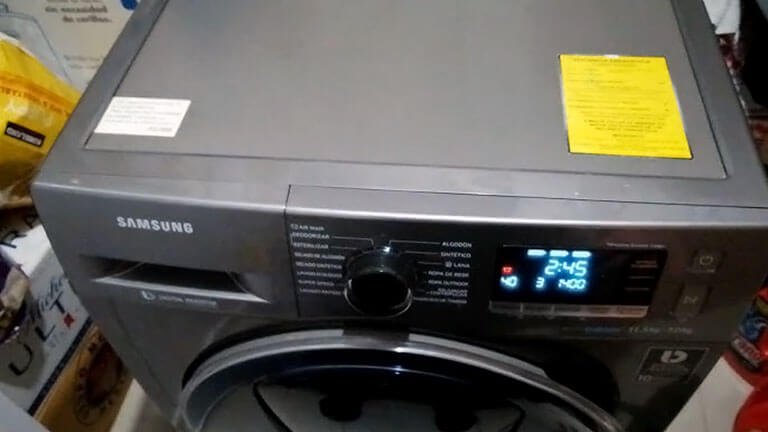
Encountering the Samsung washer code SC or 5C can be frustrating. It points to a drainage problem. The drain pump is often the culprit. A thorough inspection can solve this issue. Knowing what to check helps maintain your machine’s efficiency. This section guides you through the inspection process.
Signs Of A Faulty Pump
A faulty drain pump shows clear signs. Water not draining is a major clue. Strange noises during the spin cycle indicate trouble. If your washer stops mid-cycle, suspect the pump. Check for leaks around the machine. These signs suggest inspecting the pump immediately.
Replacement Process
Replacing a faulty pump requires some tools. First, unplug the washer. Safety is crucial. Locate the drain pump inside the machine. Remove any screws holding it in place. Carefully disconnect the wiring and hoses. Install the new pump by reversing the steps. Ensure all connections are tight. Plug in and test the washer. This process restores normal function.
Verifying The Water Level Sensor
Experiencing Samsung washer code SC or 5C? Check the water level sensor. Ensure it’s clean and connected. This can resolve the issue efficiently.
When your Samsung washer displays the code SC or 5C, it often points to an issue with drainage. However, a less obvious culprit could be the water level sensor. This sensor monitors water levels to ensure your washer functions optimally. If it malfunctions, your washer might display error codes despite working well otherwise. Let’s dive into how you can verify the water level sensor and get your washer back to doing its best work.
Testing The Sensor
Begin by unplugging your washer to ensure safety. Locate the water level sensor, typically found behind the control panel. Remove the panel carefully, and you should see the sensor attached to a small hose. Detach this hose gently and blow into it to check for blockages. A clear path indicates the hose isn’t the issue. Next, use a multimeter to test the sensor’s electrical functionality. Set the multimeter to Ohms and connect it to the sensor’s terminals. If the reading doesn’t change when you blow air into the sensor, it might be faulty.
Adjustments And Replacements
Sometimes, a simple adjustment can fix the sensor. Ensure all connections are tight and secure. If the sensor appears damaged or fails the multimeter test, replacement is necessary. Check your washer’s manual for the correct part number. Ordering the right part is crucial. You might think replacing a part is daunting, but it’s quite manageable with the right tools and guidance. Install the new sensor by reversing the removal steps. Reattach the panel and plug your washer back in. Test your washer with a cycle to ensure everything works smoothly. Your washer should now function without displaying error codes. Have you ever wondered how a tiny sensor could halt your entire laundry routine? Addressing these small issues can save you time and money. Wouldn’t you rather spend a few minutes fixing a washer than waiting for a repair technician?
Resetting The Washer
Experiencing issues with the Samsung washer code SC or 5C? Resetting your washer can often solve common issues. This process is straightforward and can save time. Let’s explore two simple reset methods.
Power Cycle Method
The power cycle method is easy and effective. Start by unplugging the washer. Leave it unplugged for about 10 minutes. This allows the machine to reset. Next, plug the washer back in. Turn it on and see if the error persists. This method often clears minor glitches.
Factory Reset Option
If the power cycle doesn’t work, try a factory reset. Find the reset button or option in your washer’s manual. Follow the instructions for your specific model. A factory reset restores default settings. Use this as a last resort, as it erases custom settings.
When To Contact A Professional
Experiencing the Samsung washer code Sc or 5C often indicates a drainage issue. Persisting problems after basic troubleshooting suggest contacting a professional. Experts can ensure your washer is functioning efficiently and safely.
Experiencing error codes on your Samsung washer can be frustrating. If the code SC or 5C keeps flashing, it might be time to consider reaching out for professional help. While many minor issues can be resolved with simple troubleshooting, some situations warrant expert intervention to avoid further damage to your appliance.
Persistent Issues
If your washer consistently displays the SC or 5C code despite your best efforts to fix it, this is a red flag. You might have tried resetting the machine or checking the drain hose multiple times with no success. Continual problems could mean there’s an underlying mechanical or electrical issue that needs a professional’s touch. Ignoring persistent issues might lead to more severe problems down the road. It’s like that time I thought I could fix a leaky sink with tape. It worked temporarily, but eventually, I had to call a plumber. Similarly, if the washer issue persists, a professional can provide a permanent solution and save you from costly repairs later.
Warranty And Repairs
Checking your warranty status can be a game changer. If your washer is still under warranty, you might qualify for free repairs or replacements. Contacting a professional approved by Samsung ensures that you maintain your warranty coverage. Handling repairs yourself can void your warranty. Are you willing to risk that? By contacting a professional, you ensure that any repairs are done correctly and in compliance with Samsung’s guidelines. This not only safeguards your warranty but also ensures your washer functions optimally. When deciding whether to call a professional, consider the benefits of expert advice. Are you comfortable taking apart a washer and putting it back together? If not, letting an expert handle it might be the best choice.
Preventive Maintenance Tips
Ensure your Samsung washer runs smoothly by addressing the SC or 5C code promptly. Regularly check and clean the water hoses and filter to prevent clogs. Inspect the drain pump for any obstructions to maintain optimal performance and prevent error codes.
Maintaining your Samsung washer to prevent the Sc or 5C error code isn’t just about fixing problems—it’s about stopping them before they start. These preventive maintenance tips will not only extend the life of your washer but also save you from the hassle of unexpected breakdowns. Imagine a Saturday morning when you’re all set to wash your laundry, but your washer decides otherwise. Avoiding such scenarios is easier than you think. Let’s dive into some practical tips that you can start using today.
Regular Cleaning
Cleanliness is key in maintaining your washer’s efficiency. Make it a habit to wipe down the exterior of your machine regularly. This can prevent dust and grime from settling in areas like the door seal, which can lead to mold buildup. Don’t forget about the detergent drawer. Residue can accumulate over time and block the flow, causing operational issues. A simple rinse under warm water can help keep it clean. Have you ever noticed a funky smell from your washer? This could be due to soap scum and lint accumulation. Run a hot cycle with vinegar and baking soda to clear out any unwanted odors and residue.
Routine Inspections
Performing routine inspections can seem daunting, but it’s more straightforward than you might think. Check the hoses for leaks or cracks—these can lead to bigger problems if ignored. Look at the door seal. Is it intact and free from any tears? A damaged seal can let water escape and trigger the Sc or 5C error code. Take a moment to inspect the drum. Does it spin smoothly without any unusual noises? If you hear rattling, there might be a foreign object stuck inside. Removing it early can prevent damage to the machine. What’s your current maintenance routine for your washer? Small changes can make a big impact. Regular cleaning and inspections might seem like chores, but they’re your best defense against future headaches. Implement these tips and keep your Samsung washer running smoothly for years to come.
Frequently Asked Questions
What Does Samsung Washer Code Sc Or 5c Mean?
SC or 5C indicates a drainage issue. Water isn’t draining properly from the washer.
How Do I Fix Samsung Washer Code Sc?
Check the drain hose and filter for clogs. Clean them to restore proper drainage.
Can I Reset My Samsung Washer After Sc Error?
Yes, unplug the washer for a few minutes. Plug it back in to reset.
Why Is My Samsung Washer Not Draining?
Possible reasons include a clogged drain hose, blocked filter, or faulty pump.
How Often Should I Clean The Samsung Washer Filter?
Clean the filter every two months. This helps prevent drainage issues like the SC error.
Conclusion
Understanding the Samsung washer error codes is important. The SC or 5C code often signals a drainage problem. Regular maintenance helps prevent these issues. Ensure the drain hose is clear. Check the filter for blockages. Follow the washer’s manual for guidance.
Simple steps can save time and hassle. This keeps your washer running smoothly. If problems persist, contact a professional. Regular care extends your washer’s life. Stay proactive with maintenance. This ensures fewer interruptions in your laundry routine. A little attention goes a long way in preventing errors.
Keep your washer efficient and effective.
